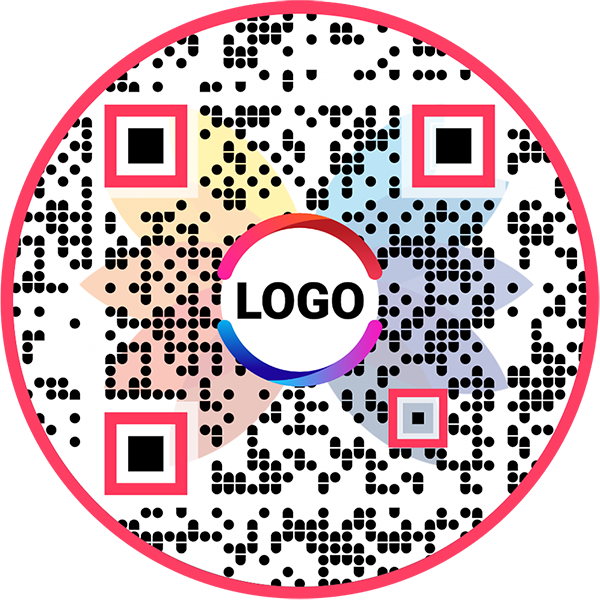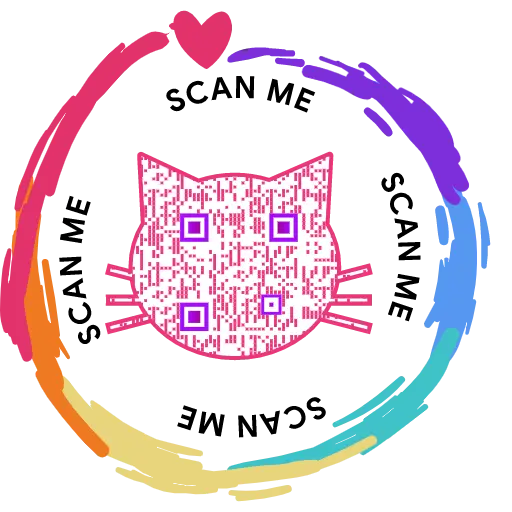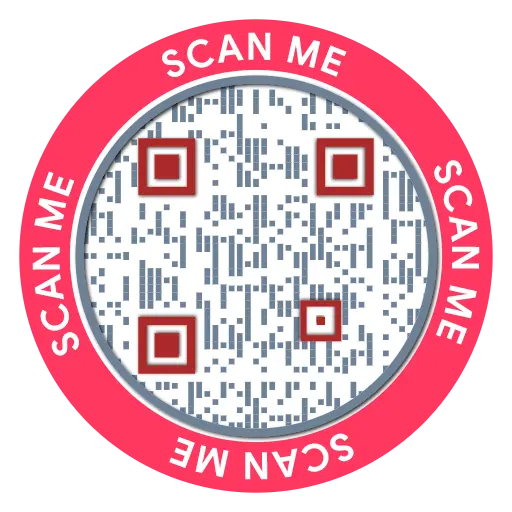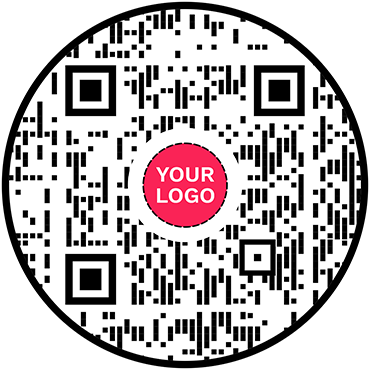QR Code Generator for vCard
vCard QR Code: QR Code Generator for vCard
Share your contact details instantly with a single scan and grow your network exponentially


What is a vCard QR Code?
A vCard QR Code works as a virtual contact card, and it allows you to share your contact details seamlessly on mobile devices. The QR code includes your contact information, like name, phone number, email address, etc. Users can scan the vCard QR code to get your information and save your contact.
Frequently Asked Questions
How to create a vCard QR Code?
QRCodeChimp lets you create a vCard QR Code in a few easy steps. Follow these steps to make your virtual contact card.
Step 1: Enter Your Basic Information
Enter the basic information details.
Note: Check the 'make dynamic' box to track the scans and edit without reprinting (optional).
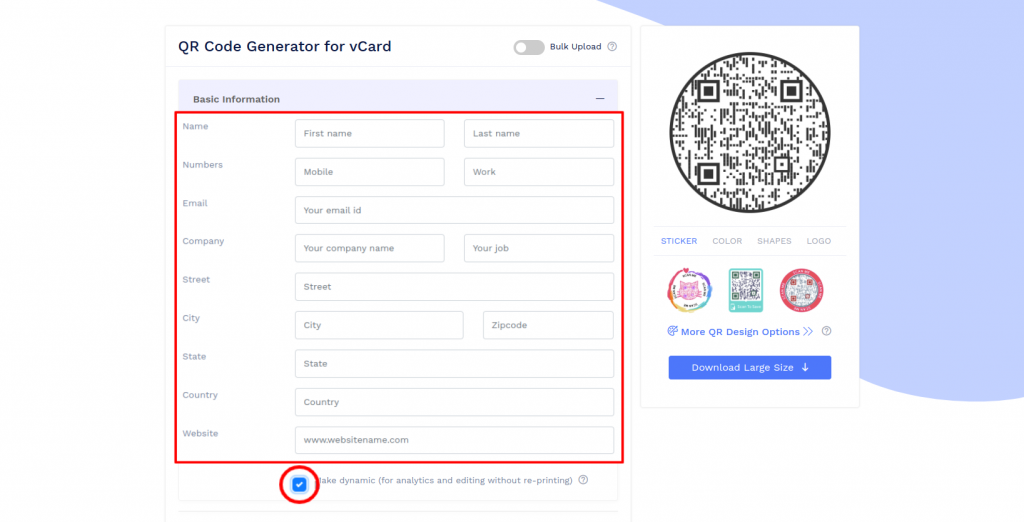
Step 2: Design Your QR Code
Click on 'Design Color and Decorate QR Code' to customize your QR Code design (ex: adding color, shape, sticker).
Note: Click on the 'x' icon of the 'Customize QR Code' popup to save changes.
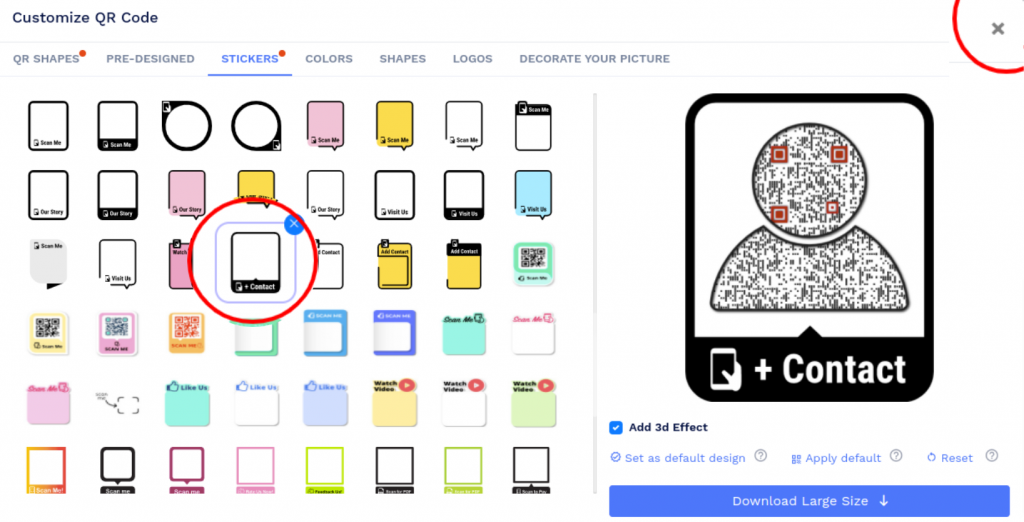
Step 3: Save and Download
Save the QR Code by clicking on the 'Save QR Code' button, entering the QR name, and then clicking on 'Save.'
Note: Make sure to scan your QR Code from different devices (iOS and Android) before printing for production.
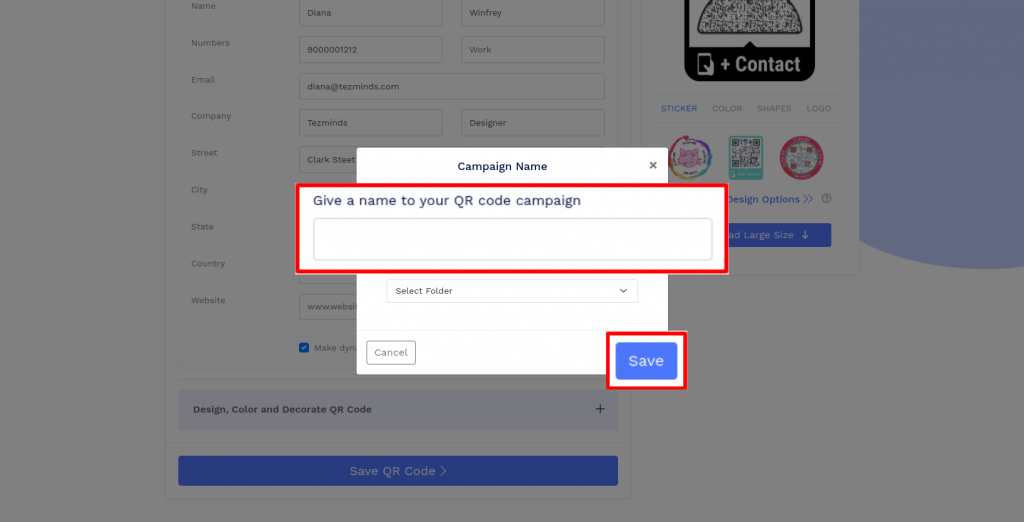
What information can I link to a vCard QR code?
A vCard acts as your virtual contact card, and you can include all information on it that appears on a physical business card. This includes your name, address, and contact details. If you're looking for a fast and scalable way to grow your network, a vCard QR code is a perfect solution for you.
Where can I put a vCard QR code?
The most common use for a vCard QR code is on a business card. It adds digital capabilities to your business cards, as people can scan the code to save your contact. Apart from a business card, you can put a vCard QR code on your resume, portfolio, email signature, and website/landing pages.
What if my contact details change after making a vCard QR code?
In general, if your phone number, address, or other information changes after printing a business card, you have to reprint it. However, a dynamic vCard QR code allows you to update the information in real-time without reprinting the QR code again. Therefore, you should always opt for a dynamic QR code.
What is the difference between vCard and vCard Plus?
vCard and vCard Plus both act as digital business cards, and you can use either of them to share your contact details. However, vCard Plus has added functionalities. It lets you create a custom profile page where you can share images, social links, and a profile summary.
Create and Manage vCard QR Codes with QRCodeChimp
QRCodeChimp's QR code generator for vCard lets you create a virtual contact card quickly and effortlessly. Enter your contact details, decorate your QR code, download your vCard, and you're all set to share your contact with the world. QRCodeChimp offers several QR code design, marketing, and management features, including:






How to get more scans on your vCard QR Code?
Follow these tips to get more scans on your vCard QR code.
Make your QR code attractive
Use shapes, colors, and premade designs to make your QR code look unique and attractive. All QR codes look pretty much the same. By using shapes and colors, you can add an element of curiosity to your QR code, resulting in more scans.


Add a logo or picture
If you represent a company or brand, add a logo to your QR code to make it brandable. If you’re a solo professional, you can have your photo as your logo to make the QR code recognizable and build trust.
Include stickers with CTAs
Including a custom sticker with a call to action (CTA) on your QR code can boost its scan rate significantly. Be sure to use stickers with CTAs to inspire action and get more scans on your QR code vCard.


Use a Dynamic vCard QR Code
Make a dynamic vCard QR code, so you can use the same business card even if your contact details change in the future. If you create a static QR code, you'll need to print a new QR code every time you update your information.
How does a vCard QR Code work?
A vCard QR code allows you to share your contact details instantly and effortlessly. The following steps explain how a vCard QR code works.




Benefits of a vCard QR Code
A business card is one of the most important tools for expanding your network and increasing your connections. However, a business card has printed information, and users need to save the contact manually. It's time-consuming, and hence, many people throw away business cards. A vCard helps you get rid of this problem.
Let's look at the benefits of a QR Code vCard.
- Share your contact details instantly with a single scan.
- Expand your network and grow your connections.
- Add curiosity and professionalism to your business cards.
- Update your information in real-time with dynamic vCard QR codes.

Who should use a vCard QR Code?
A vCard QR code is suitable for all professionals who want to grow their network and attract potential customers, clients, investors, and employers. You should use a vCard QR code if you are:






Unleash the true potential of vCard with vCard Plus
- Personal information
- Contact details
- Website links
- Social media links
- Images
People can scan the code to reach your profile page, where they can get all your information and save your contact with a single click. Try vCard Plus to get access to extensive customization, advanced analytics, and other amazing features. Visit the vCard Plus page to get started.

Hear What Our Customers Have to Say!