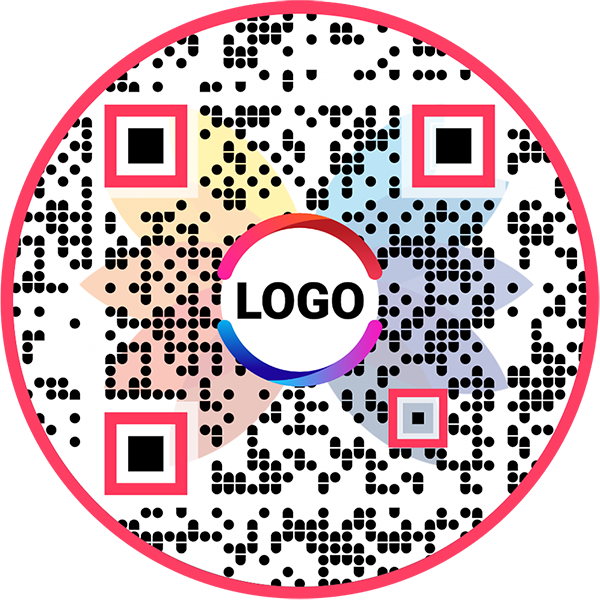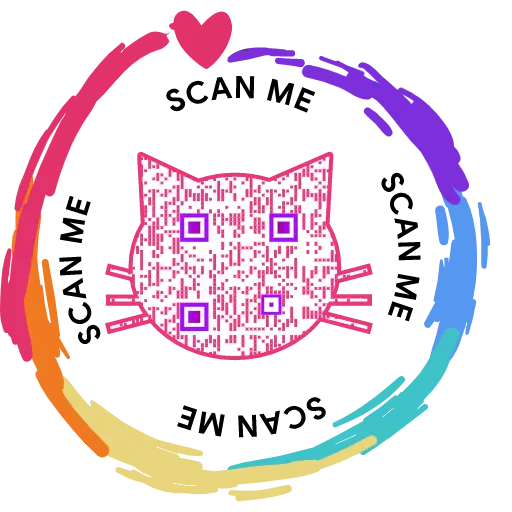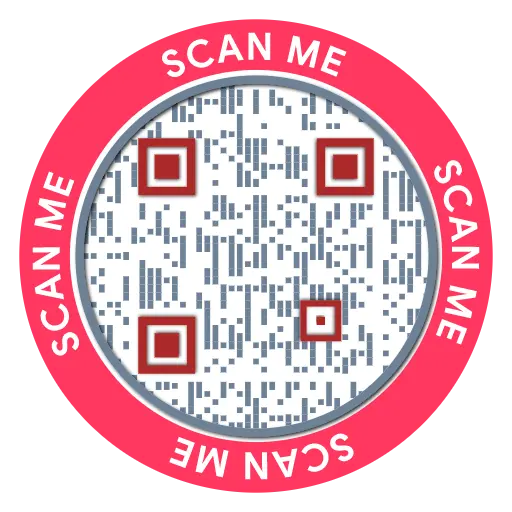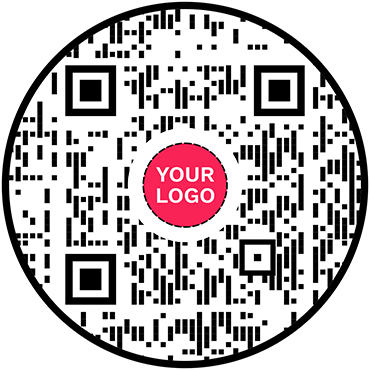QR Code Generator for App Download
App Download QR Code: QR Code Generator for App Download
Share your app download links across channels and boost app downloads


What is an App Download QR Code?
An app download QR code acts as a one-stop destination for your app download links. Users can scan the code to access the download link and visit the app store to download the app.
- How to create an App Download QR Code?
Frequently Asked Questions
- Why should I use an app download QR code?
- How can people download my app using an app download QR code?
- Do I need to create separate app download QR codes for Play Store and App Store download links?
- Can I change the app download links after creating the App Download QR code?
How to create an App Download QR Code?
Follow these steps to create an app download QR code:
Step 1: Select Color and Profile Image
Design and customize the App Download display page with colors and the profile image.

Step 2: Enter the Basic Information
Enter the basic information details and App Store links.

Step 3: Upload Page Loader Image
Select the default page loader image or upload the loader image of your choice.

Step 4: Design Your QR Code
Click on 'Design Color and Decorate QR Code' to customize your QR Code design (ex: adding color, shape, sticker). Note: Click on the 'x' icon of the 'Customize QR Code' popup to save changes.

Step 5: Save and Download
Save the QR Code by clicking on the 'Save QR Code' button, entering the QR name, and then clicking on 'Save.' Note: Make sure to scan your QR Code from different devices (iOS and Android) before printing for production.

Frequently Asked Questions
Why should I use an app download QR code?
An app download QR code allows people to easily download your app, resulting in more downloads. Users can scan the app download QR code to reach the download page. It eliminates the need to open the app store and search for the app.
How can people download my app using an app download QR code?
When users scan your app download QR code, they'll get redirected to your app download display page. They can select their OS (Android or iOS) and download the app.
Do I need to create separate app download QR codes for Play Store and App Store download links?
You don't need to create separate app download QR codes for Play Store and App Store links. You can add both the links to your app download display page, and the user can select their operating system to download the app.
Can I change the app download links after creating the App Download QR code?
Yes, you can change the information on the App Download display page. Since the App Download QR code is dynamic, you can update its contents without reprinting the code.
Create and Manage App Download QR Codes with QRCodeChimp
QRCodeChimp is the one-stop solution for creating and managing your App Download QR codes. Here's why you should use QRCodeChimp:






How to get more scans on your App Download QR Code?
Follow these best practices to get more scans on your app download QR code:
Ensure proper placement
Print a QR code of 0.8 x 0.8 inches or more for easy scanning, and promote it across channels for maximum visibility. Newspapers, billboards, flyers, and posters are excellent places to get started.

Make your App Download QR code attractive
Use unique shapes and colors to make your App Download QR code visually appealing. Give it an exciting look to grab people's attention.Make it actionable
Add a call to action (CTA) like "Scan to download" to make your QR codes actionable and get more scans. Choose from hundreds of stickers with CTAs in QRCodeChimp to inspire instant action.

Promote your App Download QR code across channels
Share your App Download QR code with your audience on online and offline channels to reach more people and get more scans and downloads.How does an App Download QR Code Work?
An App Download QR code helps you share your app download links with a large audience. Here's how an app download QR code works:




Benefits of an App Download QR Code
An App Download QR code helps you promote your mobile app and get more downloads. Here's why you should use an App Download QR code:
- Instantly share the app download links with users.
- Share the app download links for the App Store and Play Store.
- Promote your app on offline channels like newspapers, flyers, and billboards.
- Update app download links in real-time.
- Get more app downloads.

Where to use an App Download QR Code?
You can put an App Download QR code on various offline channels, like:




Hear What Our Customers Have to Say!