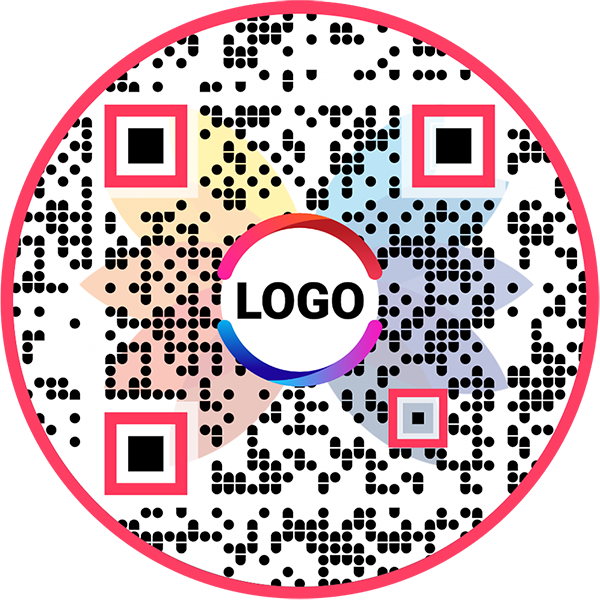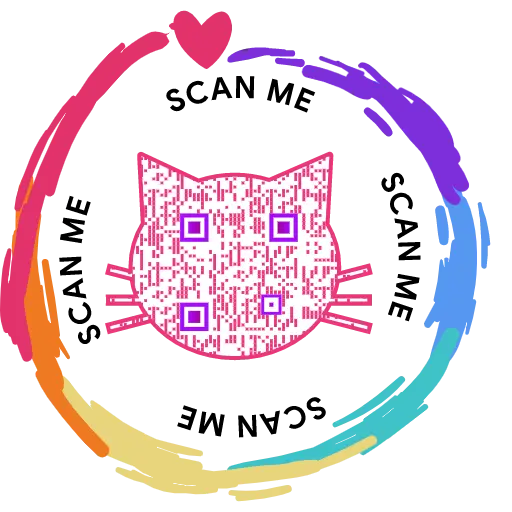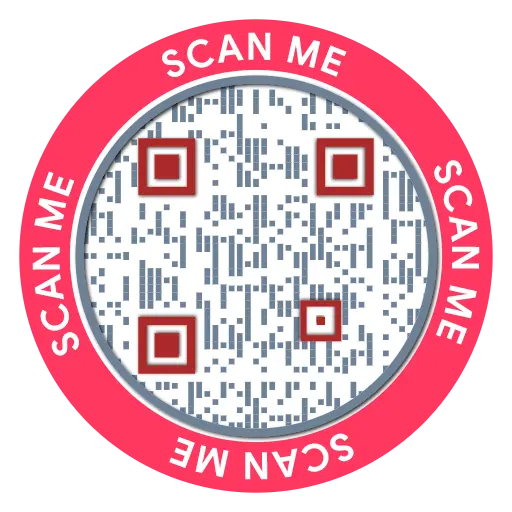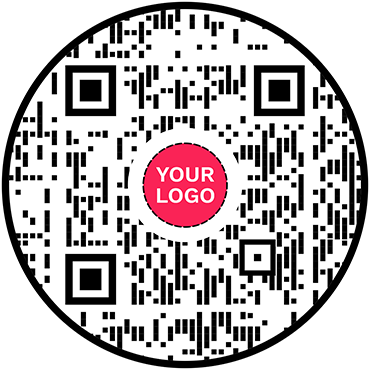QR Code Generator for Text
Text to QR Code: Text QR Code Generator
Convert text into a QR code and share it with your audience and consumers


What is a Text QR Code?
A Text to QR code allows you to share simple text, like words, sentences, digits, numbers, and special characters. The text is displayed instantly after scanning the QR code, and users don’t need an internet connection to view it.
Frequently Asked Questions
- How to create a Text QR Code?
- Can I convert special characters into a text QR code?
- Can my users scan a text QR code without the internet?
- Is a text QR code static or dynamic?
- Is there any character limit for the text?
- Is it possible that my QR code opens web instead of text message?
Frequently Asked Questions
How to create a Text QR Code?
Creating a text to QR code is easy and takes a few seconds. Follow these steps to create a QR code for text.
Step 1: Enter Your Text
Enter your text in the 'Text' field.
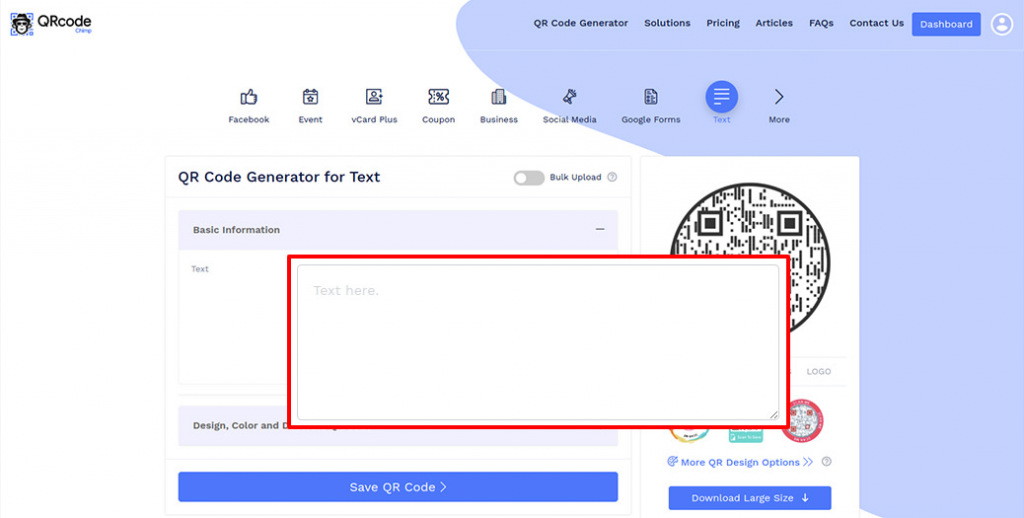
Step 2: Design Your QR Code
Click on 'Design Color and Decorate QR Code' to customize your QR Code design (ex: adding color, shape, sticker).
Note: Click on the 'x' icon of the 'Customize QR Code' popup to save changes.
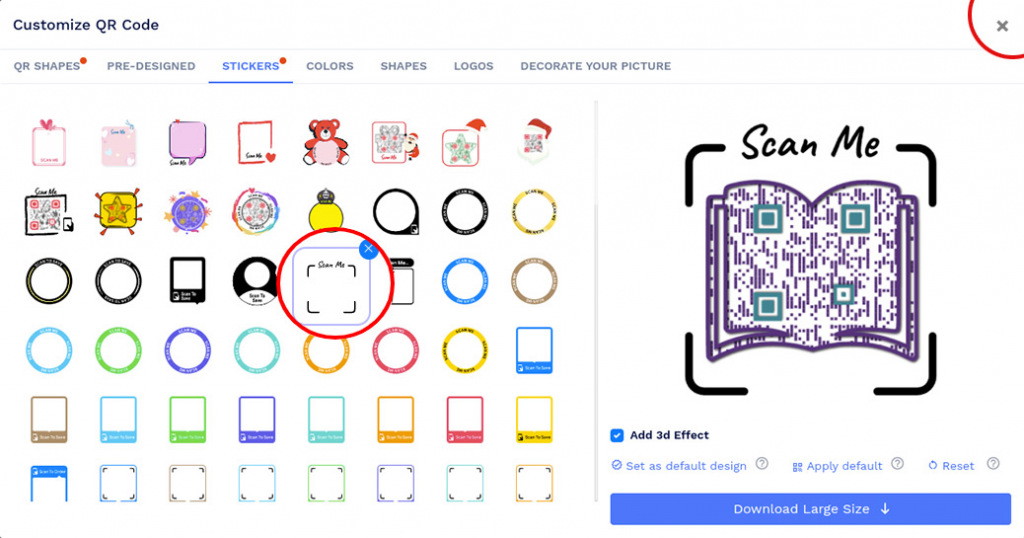
Step 3: Save and Download
Save the QR Code by clicking on the 'Save QR Code' button, entering the QR name, and then clicking on 'Save.'
Note: Make sure to scan your QR Code from different devices (iOS and Android) before printing for production.
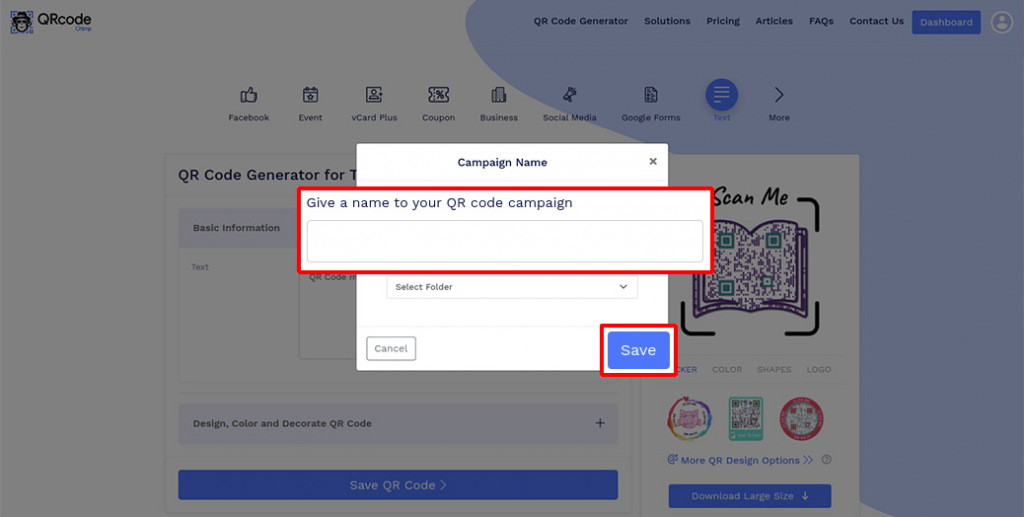
Can I convert special characters into a text QR code?
Yes, you can convert any text into a text QR code. This includes simple words, numbers, and special characters. You can even include emojis in your text and convert them into a text QR code.
Can my users scan a text QR code without the internet?
Yes, a QR Code for Text doesn't require an internet connection. Users can scan the code from their preferred QR code scanning app and view the attached text. A text QR code is compatible with all Android and iOS devices.
Is a text QR code static or dynamic?
A text QR code is always a static code. Hence, you can't change the linked text once you create the code. If you want to change the text, you'll need to create a new text QR code.
Is there any character limit for the text?
Yes, QRCodeChimp’s text QR code generator has a character limit of 300 characters (including spaces). In contrast, a Twitter post has a limit of 280 characters. Hence, you can share a text as long as a tweet using a text QR code.
Is it possible that my QR code opens web instead of text message?
No. Scanning the Text QR code will display the encoded text. However, you may use our 'URL QR Code' solution if you want to redirect users to the web.
Create and Manage Text QR Codes with QRCodeChimp
QRCodeChimp lets you create a QR code for text in a few easy steps. Here are the key features of QRCodeChimp.

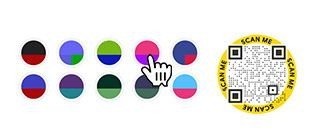


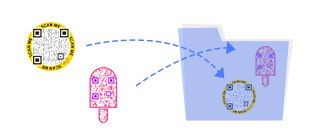

How to get more scans on your Text QR Code?
Encourage your users to scan your text QR code more frequently by following these tips:
Make your Text QR Code actionable
Adding a call to action (CTA) to your text QR code can improve its scan rate significantly. Choose from 150+ stickers with CTAs offered by QRCodeChimp to make your QR codes actionable.


Add a description with your Text QR Code
Include a short description with your text QR code, explaining how people should scan it and what they will receive after that. Educating your users about your text QR code will result in more scans.
Customize your Text QR Code
If your text QR code is attractive, it will get more scans. Use shapes, colors, and the 3D effect to give your text QR code a fantastic look and encourage people to scan it more often.


Add a logo to your Text QR Code
Your users will identify your QR code if it has your logo. This will result in consistent branding and help you get more scans.
How does a Text QR Code work?
A text QR code allows you to share text with your consumers and audience. Here's how a text QR code works.

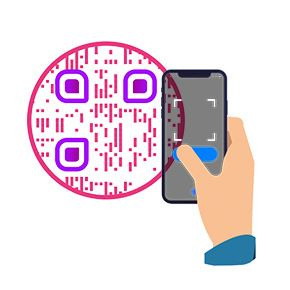


Benefits of a Text QR Code
A text QR code helps drive user engagement and improve user experience. Here are some benefits of a text QR code:
- It's a simple and engaging way to share simple text with a large audience without printing it.
- Converting text into a QR code generates curiosity among users and increases engagement.
- You can reach your offline audience by putting a text QR code on a newspaper, brochure, flyer, etc.
- Since a text QR code doesn't require an internet connection, more users will scan the code. Therefore, more people will view the text.

Where to use a Text QR Code?
You can use a text QR code at various places, including:


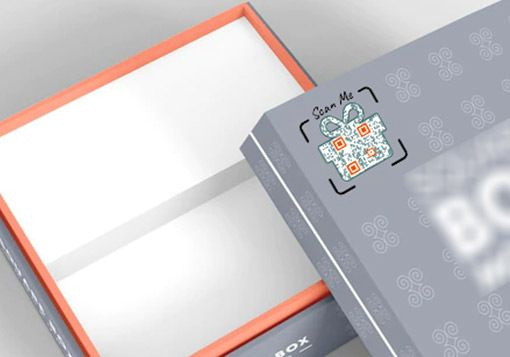


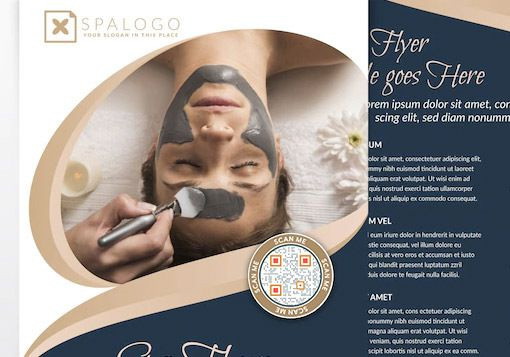
Hear What Our Customers Have to Say!
I am very happy with your product!
It was very simple to use; I needed two qr codes- one as a business card for myself and the other for my small business. They looked great, and I got some compliments on them! Thank you so much for making this available!
Fantastic, absolutely love it
I am using it as an out-of-office notifier on my door. My boss is so impressed that he wants to implement it across our whole department. I like the dynamic ability - I can change the line I use for my whereabouts multiple times per day without the QR code changing.
It's really easy to navigate around!
We like the options that are available. After some research, we've decided to cut our printing cost by placing our product story on a QR code rather than having the entire story on the back of the bag. We also like the ability to choose the size and style of the QR code.

Your platform is too good!
Thank you so much for your service. I am a digital marketer, and I have used your platform to create google review codes for my client. We are witnessing a phenomenal surge in reviews due to the ease of process established due to your QR code mechanism.
Your site provides an excellent experience!
As an exhibition curator, having my artist's artwork listing accessible to visitors through QRCodeChimp is a great experience. You can trust the artists to change the piece's name and resume every day, so having a dynamic QRCode was a must. QRCodeChimp brings exactly this and is Free! Thank you for your implementation.
Everything is perfect, I would recommend it to all my friends
I uploaded the QR Code created by your website in my smartwatch, and whenever someone asks me for my contact details, I extend my arm for them to scan the watch; people think this is one of the coolest ways they've seen to exchange contacts.