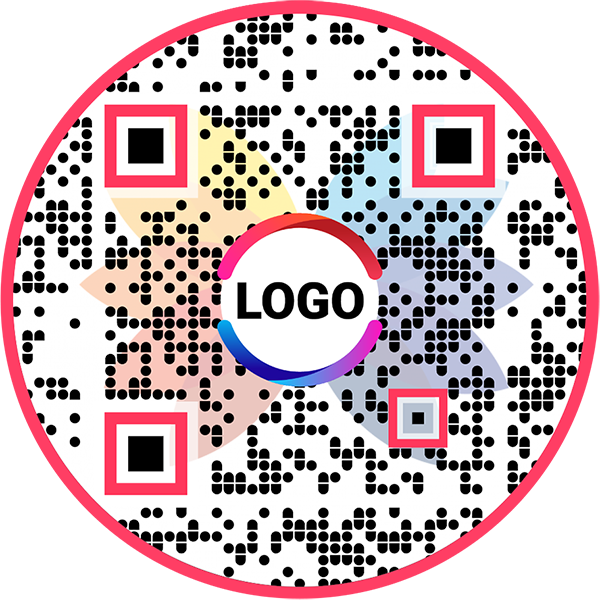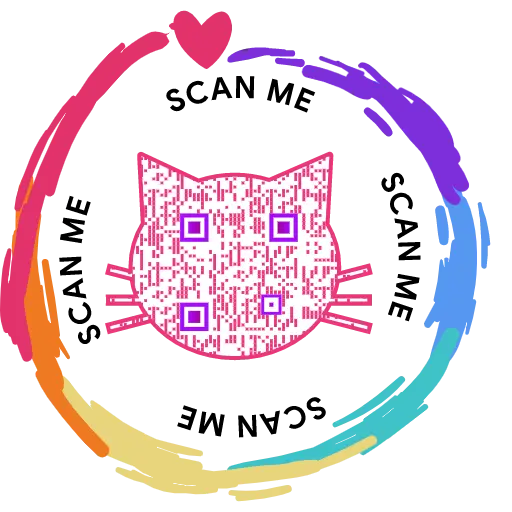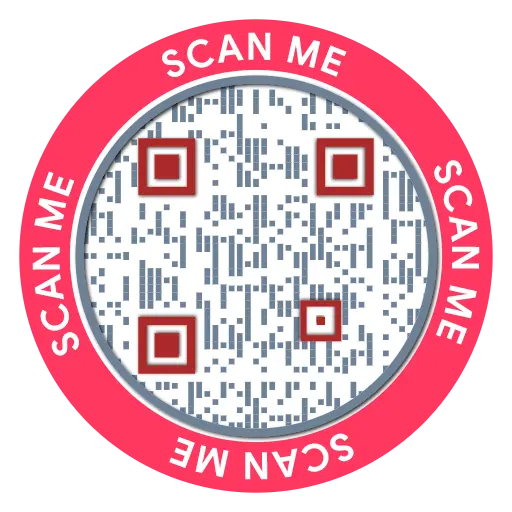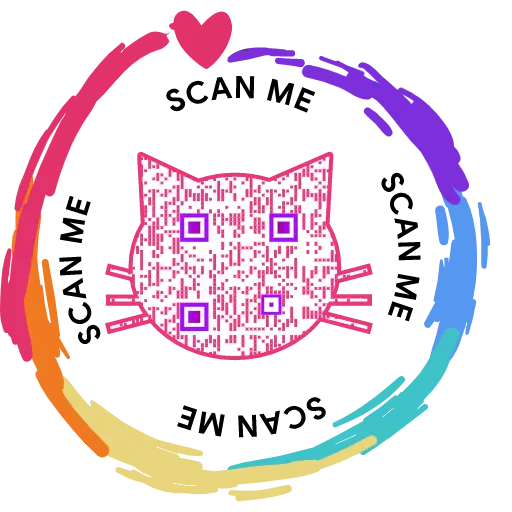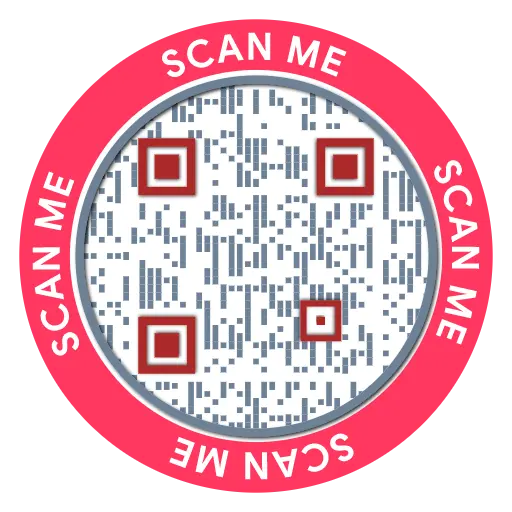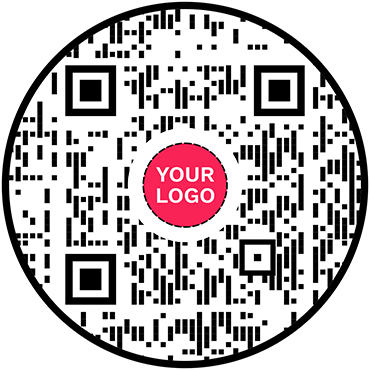QR Code Generator for Email
Email QR Code: QR Code Generator for Email
Allow your audience to contact you by email with a single scan


What is an Email QR Code?
An email QR code contains your email ID, subject, and message. Users can scan the code to send you an email with a pre-filled subject and message. Hence, users can contact you by email with a single scan.
Frequently Asked Questions
How to create an Email QR Code?
Follow these steps to create an email QR code:
Step 1: Enter Email Id, Subject, Message
Enter the basic information details such as email id, subject, and message.
Note: Check the 'make dynamic' box to track the scans and edit without reprinting (optional).
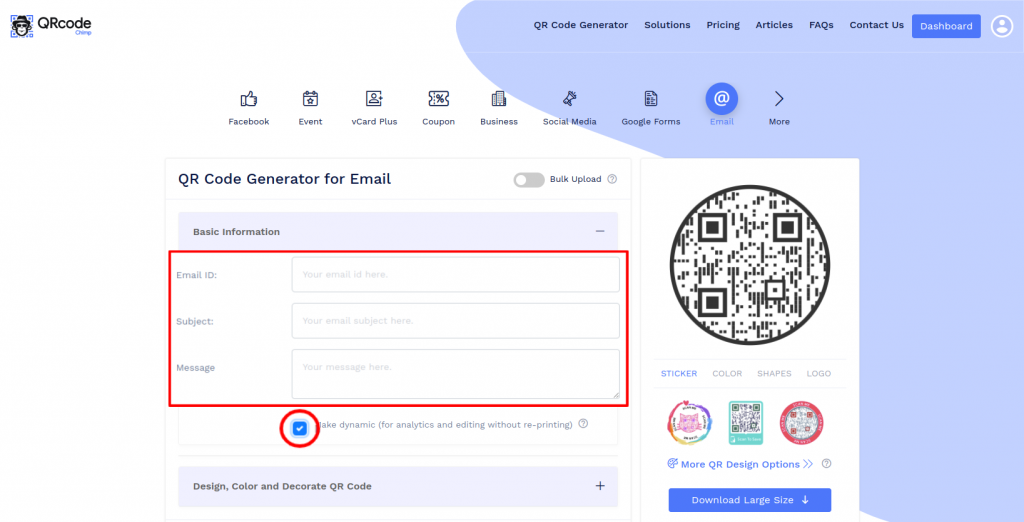
Step 2: Design Your QR Code
Click on 'Design Color and Decorate QR Code' to customize your QR Code design (ex: adding color, shape, sticker).
Note: Click on the 'x' icon of the 'Customize QR Code' popup to save changes.
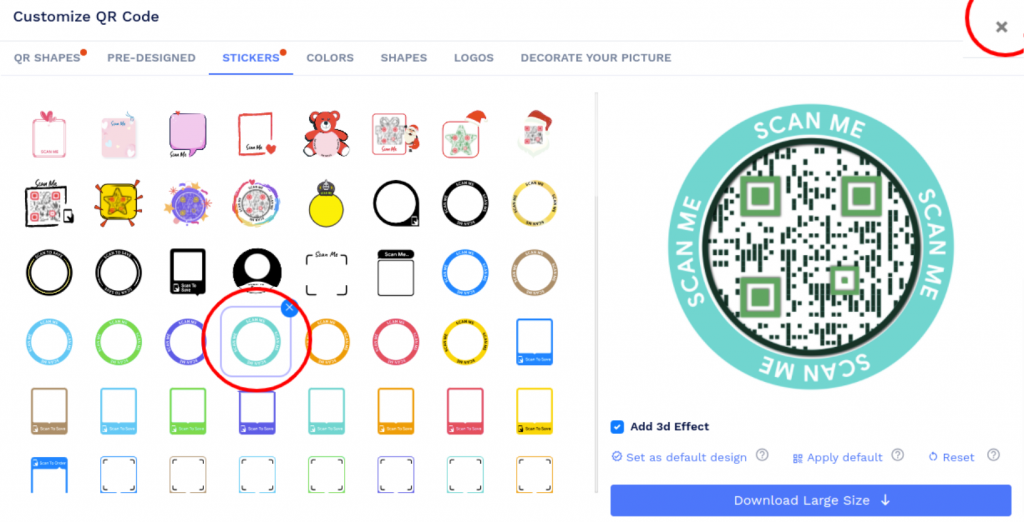
Step 3: Save and Download
Save the QR Code by clicking on the 'Save QR Code' button, entering the QR name, and then clicking on 'Save.'
Note: Make sure to scan your QR Code from different devices (iOS and Android) before printing for production.
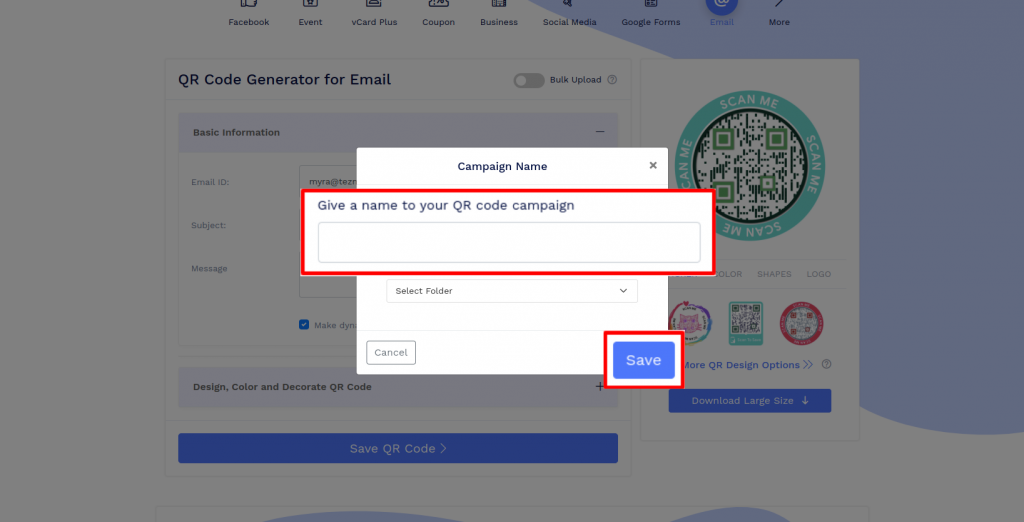
Where can I use a QR code for email?
You can print email QR codes on any promotional or marketing material such as business cards, product packaging, menu cards, or invitations cards to get RSVP.
How can a user send an email using an email QR code?
An email QR code makes it easier for a user to send an email. When users scan an email QR code, they get redirected to the email app. The recipient's email ID, subject, and message are already entered, and they just need to send the email.
Why should I use an email QR code?
An email QR code eliminates the need to manually open the email app, compose an email, and enter the recipient's email ID. Not only does the process become faster, but it also removes the risk of entering the wrong email address or message.
What if my email ID changes in the future?
You can change your email ID, subject, and message if you create a dynamic email QR code. However, if your email QR code is static, you’ll need to make a new QR code if your email address changes.
Where should I print my email QR code?
You can print your QR code on various offline channels, like newspapers, billboards, brochures, flyers, product packaging, and more. It's crucial to print your email QR code at places where it gets broader reach and visibility.
Create and Manage Email QR Codes with QRCodeChimp
QRCodeChimp allows you to create and manage your email QR codes. Let's look at the features of QRCodeChimp:

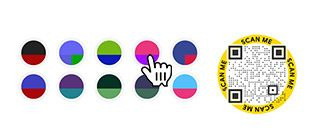




How to get more scans on your Email QR Code?
If you want more people to send you an email, you'll need to get more scans on your email QR code. Here's how to do that:
Ensure visibility and scannability
Print your QR codes at the right place for maximum visibility and reach. Newspapers, product packaging, and billboards are good channels. Also, print an email QR code of at least 0.8 x 0.8 inches, so people can quickly scan it.


Create an appealing design
Make your email QR code catchy by customizing it using shapes and colors. Create a unique QR code that grabs people's attention.
Inspire action
Add a call to action (CTA) to your QR code to inspire instant action. Choose from hundreds of stickers with CTAs in QRCodeChimp to make your QR codes actionable.

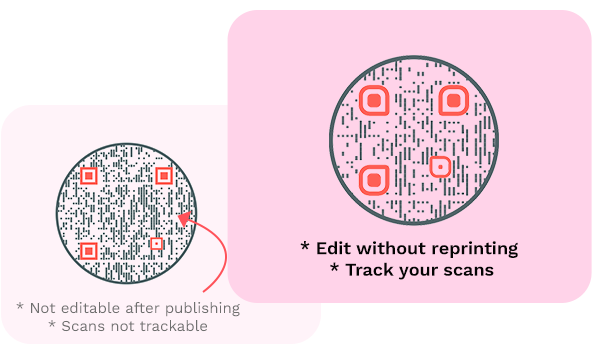
Make a dynamic QR code
Always create a dynamic QR code so that you can edit your email QR code contents without reprinting the QR code. Also, a dynamic email QR code is trackable so that you can track its scans.
How does an Email QR Code work?
An email QR code allows your audience to contact you by email. Here's how an email QR code works:




Benefits of an Email QR Code
An email QR code offers an effective way to connect with people on email and build your email list. Here's why you should use an email QR code:
- Easily connect with your audience through email.
- Automate the process and eliminate the need for manually typing the email ID, subject, and message.
- Alleviate the risk of entering the wrong email ID or message.
- Grow your email list quickly.
- Boost customer experience and satisfaction.

Who should use Email QR Codes?
Email QR codes can be helpful for:




Hear What Our Customers Have to Say!
I am very happy with your product!
It was very simple to use; I needed two qr codes- one as a business card for myself and the other for my small business. They looked great, and I got some compliments on them! Thank you so much for making this available!
Fantastic, absolutely love it
I am using it as an out-of-office notifier on my door. My boss is so impressed that he wants to implement it across our whole department. I like the dynamic ability - I can change the line I use for my whereabouts multiple times per day without the QR code changing.
It's really easy to navigate around!
We like the options that are available. After some research, we've decided to cut our printing cost by placing our product story on a QR code rather than having the entire story on the back of the bag. We also like the ability to choose the size and style of the QR code.

Your platform is too good!
Thank you so much for your service. I am a digital marketer, and I have used your platform to create google review codes for my client. We are witnessing a phenomenal surge in reviews due to the ease of process established due to your QR code mechanism.
Your site provides an excellent experience!
As an exhibition curator, having my artist's artwork listing accessible to visitors through QRCodeChimp is a great experience. You can trust the artists to change the piece's name and resume every day, so having a dynamic QRCode was a must. QRCodeChimp brings exactly this and is Free! Thank you for your implementation.
Everything is perfect, I would recommend it to all my friends
I uploaded the QR Code created by your website in my smartwatch, and whenever someone asks me for my contact details, I extend my arm for them to scan the watch; people think this is one of the coolest ways they've seen to exchange contacts.