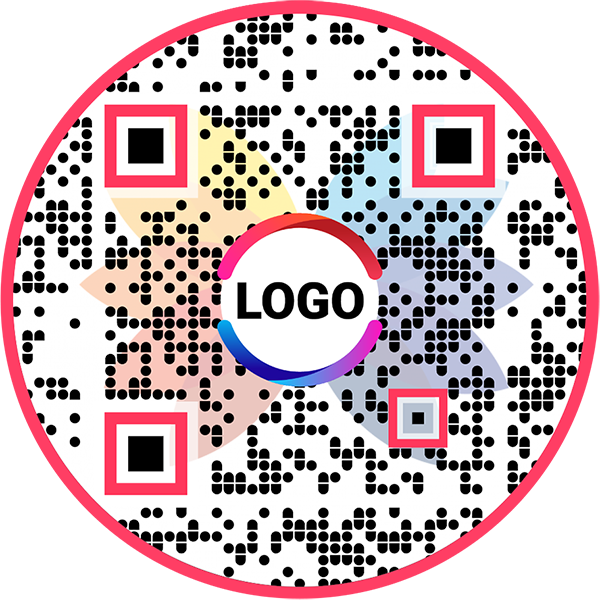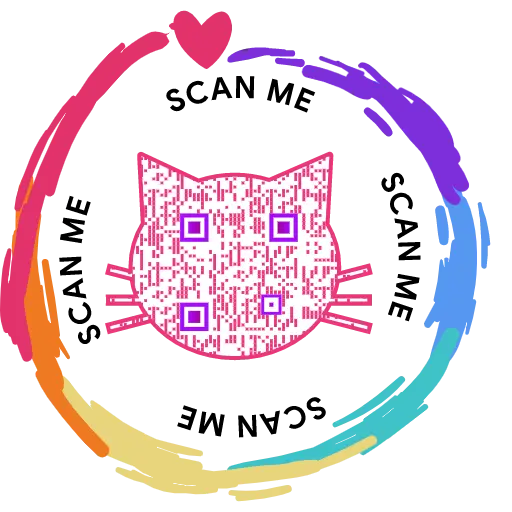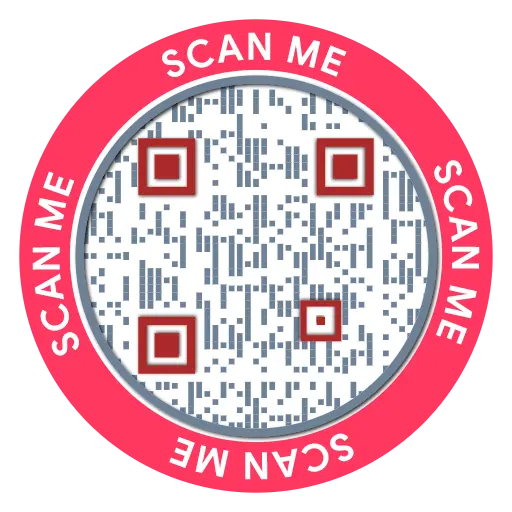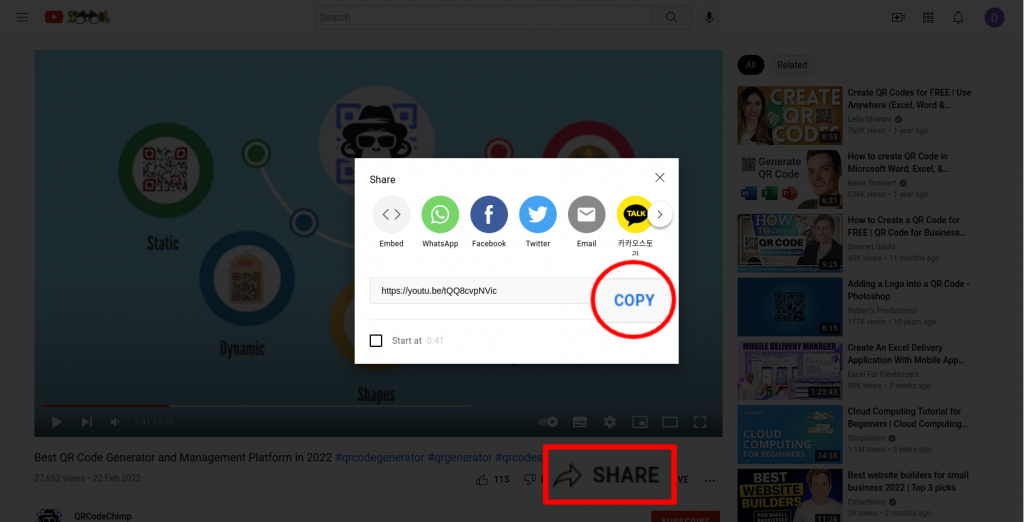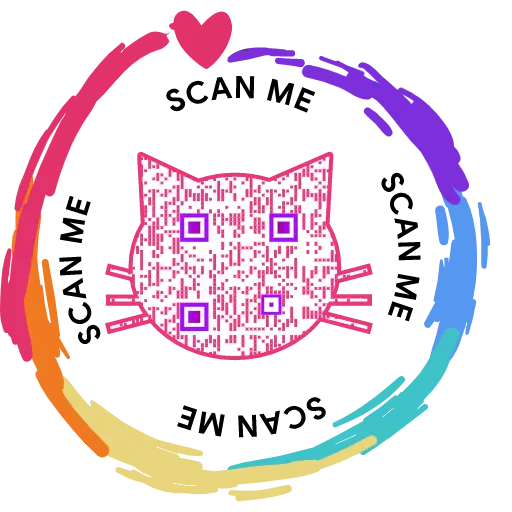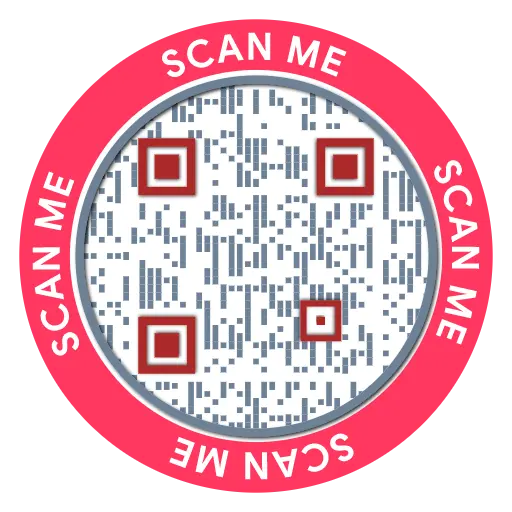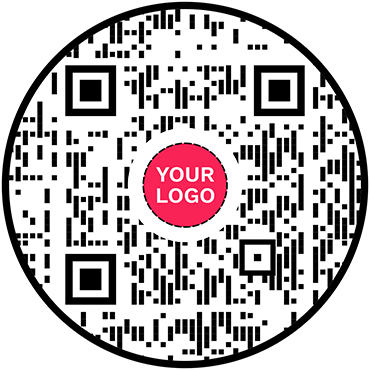QR Code Generator for Video Preview
Video Preview QR Code: QR Code Generator for Video Preview
Promote your videos across channels and get more views


What is a Video Preview QR Code?
A Video Preview QR Code allows you to share an online video. When users scan the code, they get redirected to the video URL, allowing them to watch the video without manually searching for it.
Frequently Asked Questions
How to create a Video Preview QR Code?
Follow these steps to create a Video Preview QR code:
Step 1: Visit a Video Sharing Platform
Go to any video-sharing platforms (Ex: YouTube, Vimeo, Dailymotion). For this tutorial, we're using a YouTube video as an example.
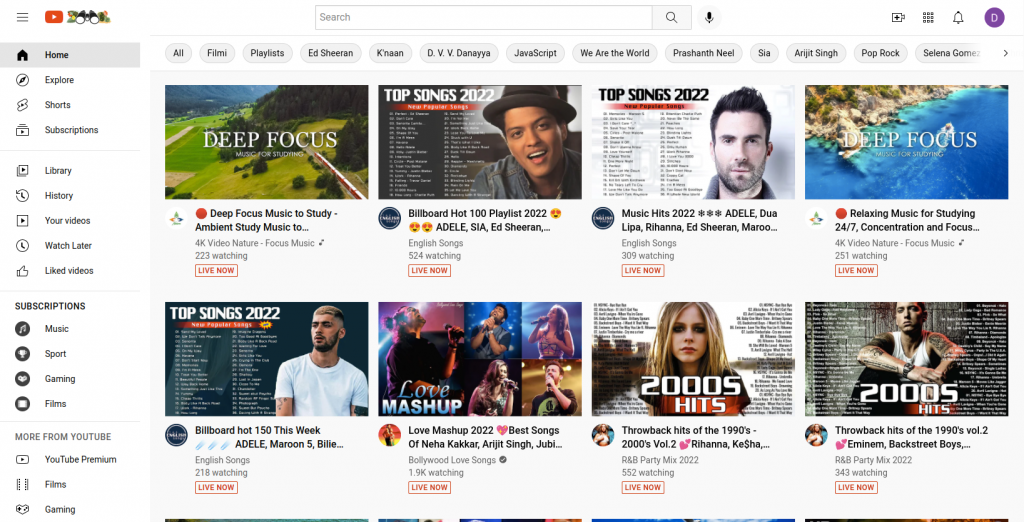
Step 2: Go to the Video
Go to the video you want to share.
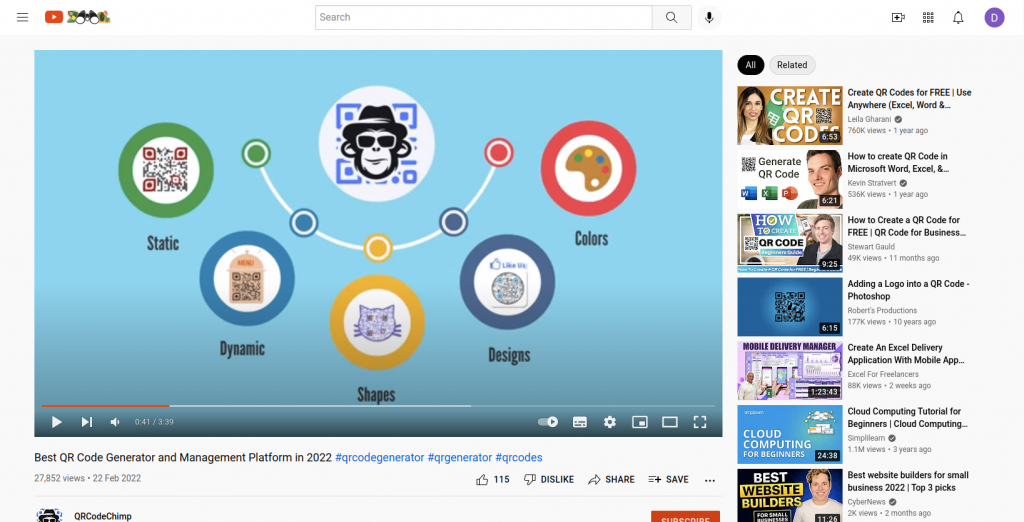
Step 4: Paste the Copied Link
Paste the copied video link in the 'Video URL' field of the QR Code Generator for Video Preview.
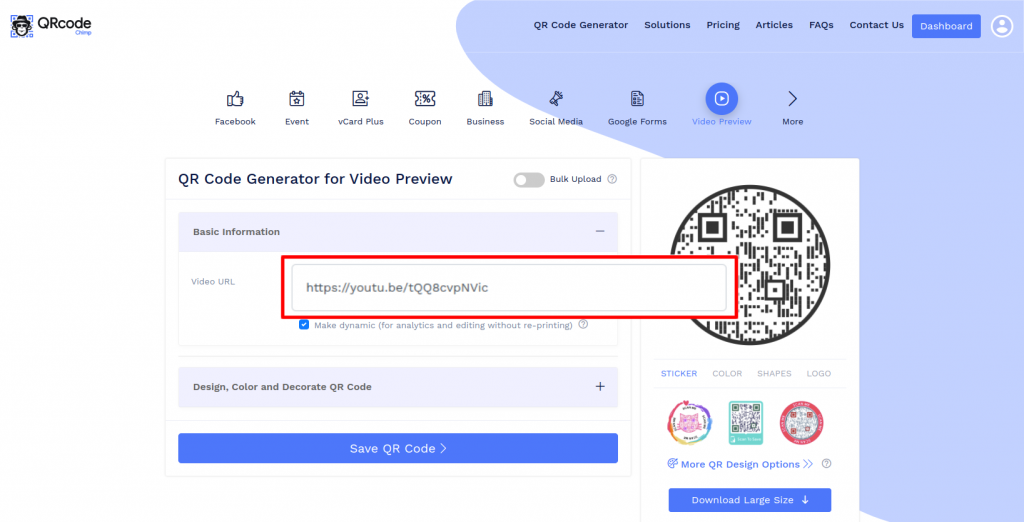
Step 5: Design Your QR Code
Click on 'Design, Color and Decorate QR Code' to customize your QR Code design (ex: adding color, shape, sticker).
Note: Click on the 'x' icon of the 'Customize QR Code' popup to save changes.
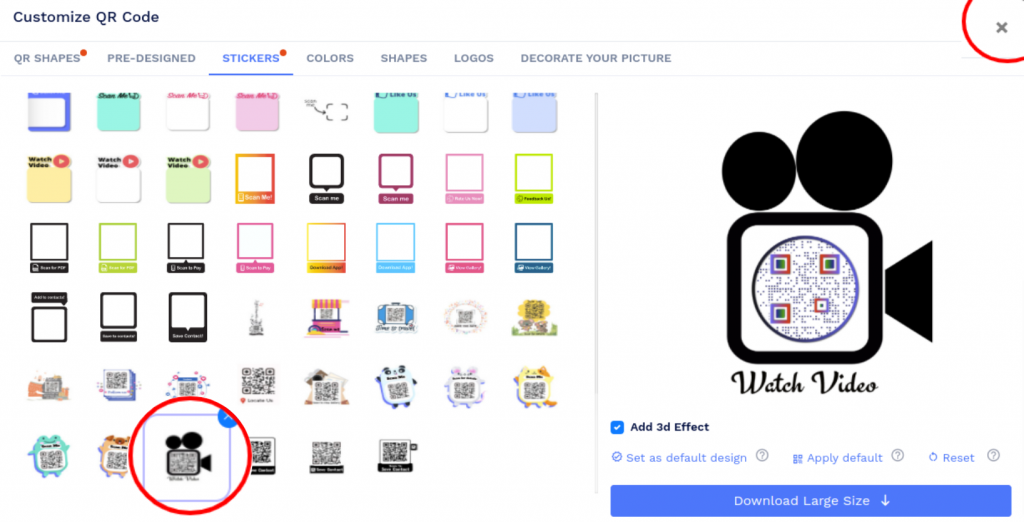
Step 6: Save and Download
Save the QR Code by clicking on the 'Save QR Code' button, entering the QR name, and then clicking on 'Save.'
Note: Make sure to scan your QR Code from different devices (iOS and Android) before printing for production.
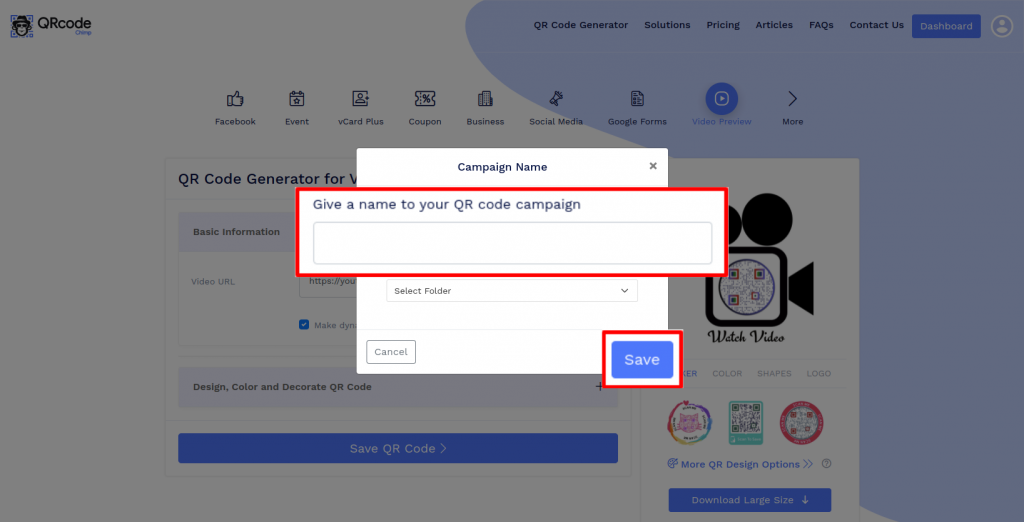
How can users watch a video using a Video Preview QR code?
When users scan a Video Preview QR code, they get redirected to the video in their default browser app. They just need to press the 'play' button to watch the video.
Why should I use a Video Preview QR code?
A Video Preview QR code allows you to share your videos across online and offline channels with a large audience. It also simplifies the process of watching videos, as users don't need to manually search for them.
Can I edit the video URL in the Video Preview QR code?
If you create a dynamic QR code, you can change its URL without reprinting the code. Also, you can track the scans of a dynamic QR code. But if you create a static QR code, you can neither edit its contents nor track its scans.
Create and Manage Video Preview QR Codes with QRCodeChimp
Here's why you should use QRCodeChimp to create and manage your Video Preview QR codes:






How to get more scans on your Video Preview QR Code?
Follow these tips to get more scans on your Video Preview QR code:
Make it easy to scan
Print a QR code of at least 0.8 x 0.8 inches and use contrasting colors so that people can scan it in a single attempt.


Customize your Video Preview QR Code
Use unique shapes, colors, and other customization features to make your Video Preview QR code visually appealing. QR codes that look attractive get more scans.
Make it actionable
Add a call to action (CTA) to your QR code to make it actionable. You can use stickers with CTAs to add a CTA to your Video Preview QR code.


Create a dynamic QR code
We recommend creating a dynamic QR code, as you can change the video URL without reprinting the QR code. This will help you use the same QR code and get more scans. Also, you can track the scans of a dynamic QR code.
How does a Video Preview QR Code work?
A Video Preview QR code allows you to share an online video with a large audience. Here's how a Video Preview QR code works:




Benefits of a Video Preview QR Code
A YouTube QR code bridges the gap between your online and offline audience and helps you promote your content on traditional marketing channels. Here's why every brand and content creator should use a YouTube QR code.
- Share your videos instantly across channels and get more views.
- Allow viewers to watch your videos with a single scan without the need to find your video manually.
- Bridge the online-offline gap by sharing your videos with your offline consumers.
- Track scanning data to evaluate the performance of your videos.
- Use YouTube QR codes with logos to ensure consistent branding and increase awareness.

Who should use a Video Preview QR Code?
A Video Preview QR code is ideal for:




Hear What Our Customers Have to Say!