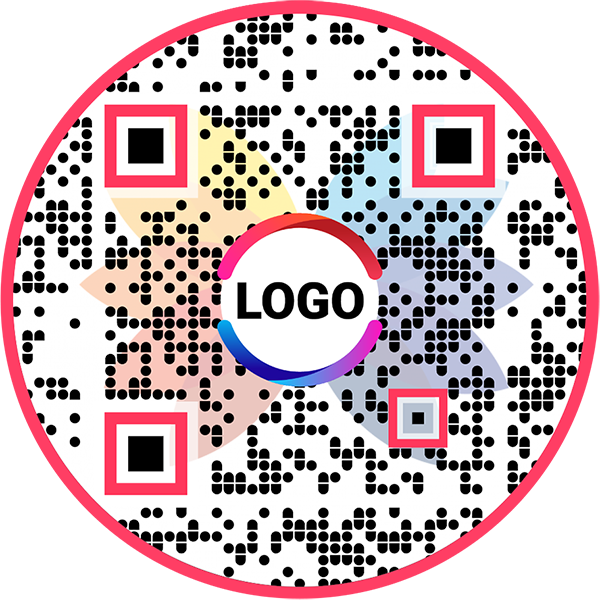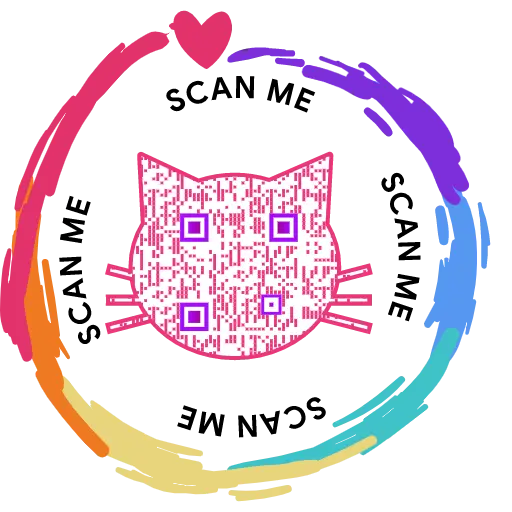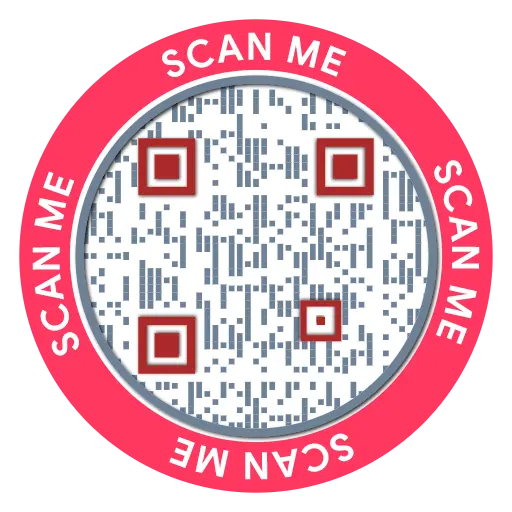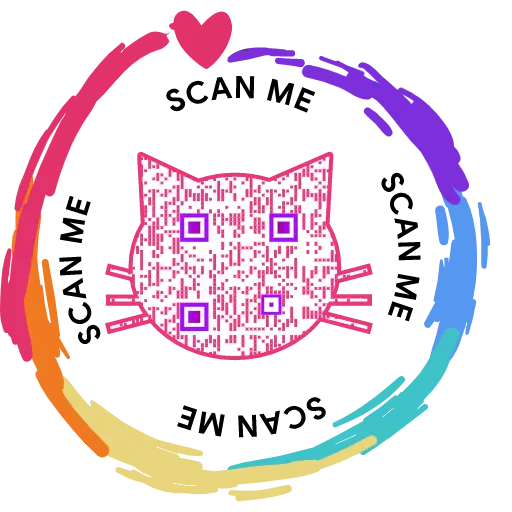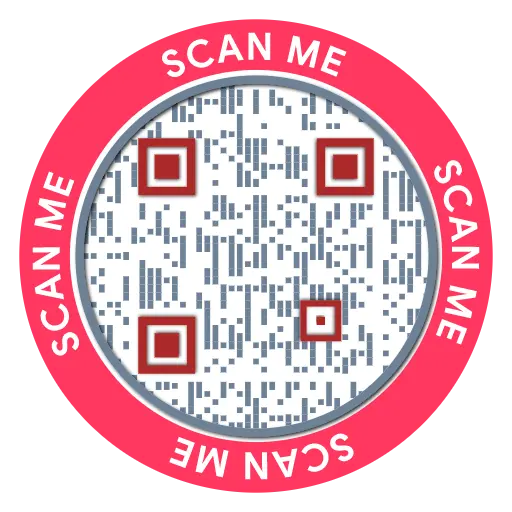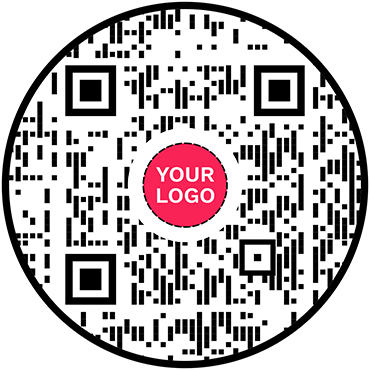QR Code Generator for UPI
UPI QR Code: QR Code Generator for UPI
Accept payments online across bank accounts and payment wallets


What is a UPI QR Code?
A UPI QR code lets you share your UPI ID with customers, allowing them to pay you online. Users can scan the UPI QR code from any UPI app to make the payment. You can create one easily using QRCodeChimp's online UPI QR code generator, which converts your UPI ID into a scannable payment QR code in seconds.
Frequently Asked Questions
How to create a UPI QR Code?
Follow these steps to create a UPI QR code:
Step 1: Enter the Basic Information
Enter the basic information like UPI ID/VPA, payee name, amount, and transaction remark.
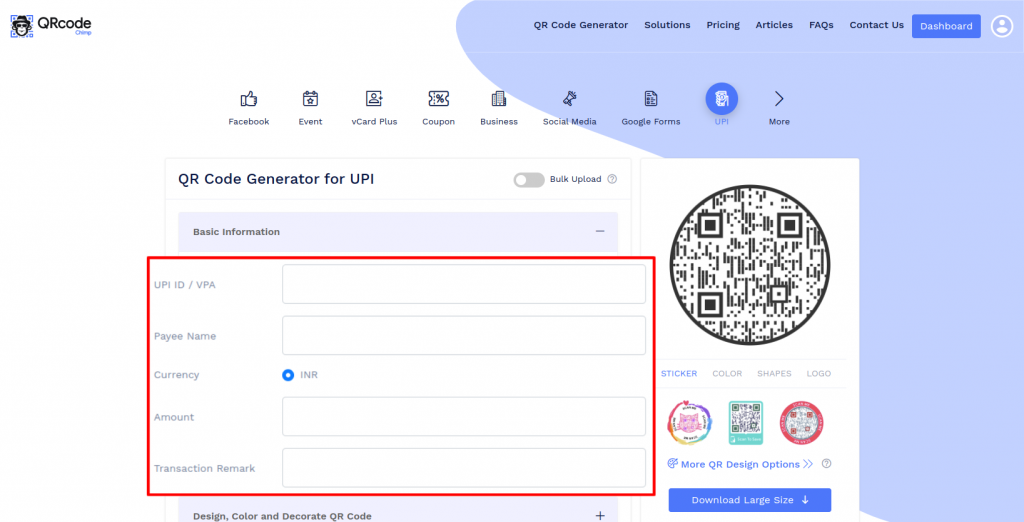
Step 2: Design Your QR Code
Click on 'Design Color and Decorate QR Code' to customize your QR Code design (ex: adding color, shape, sticker).
Note: Click on the 'x' icon of the 'Customize QR Code' popup to save changes.
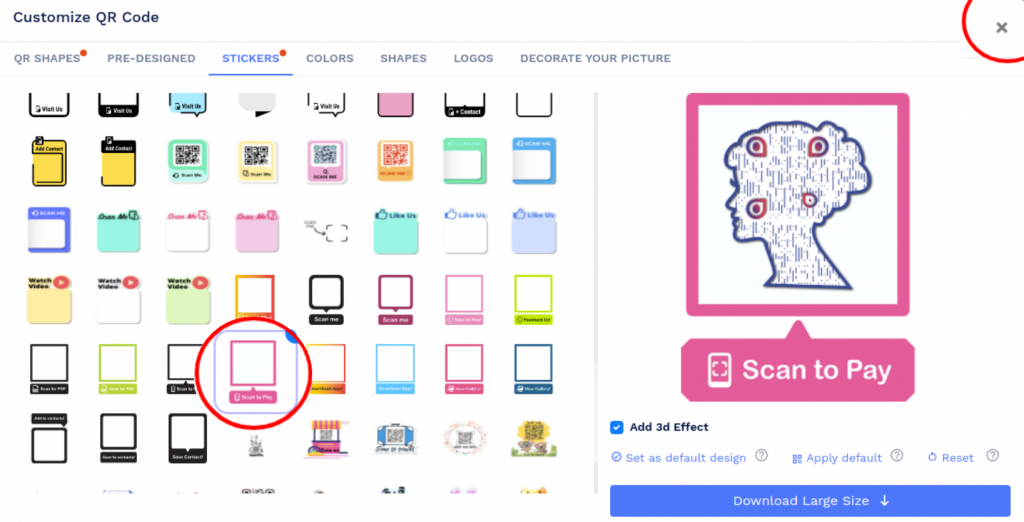
Step 3: Save and Download
Save the QR Code by clicking on the 'Save QR Code' button, entering the QR name, and then clicking on 'Save.'
Note: Make sure to scan your QR Code from different devices (iOS and Android) before printing for production.
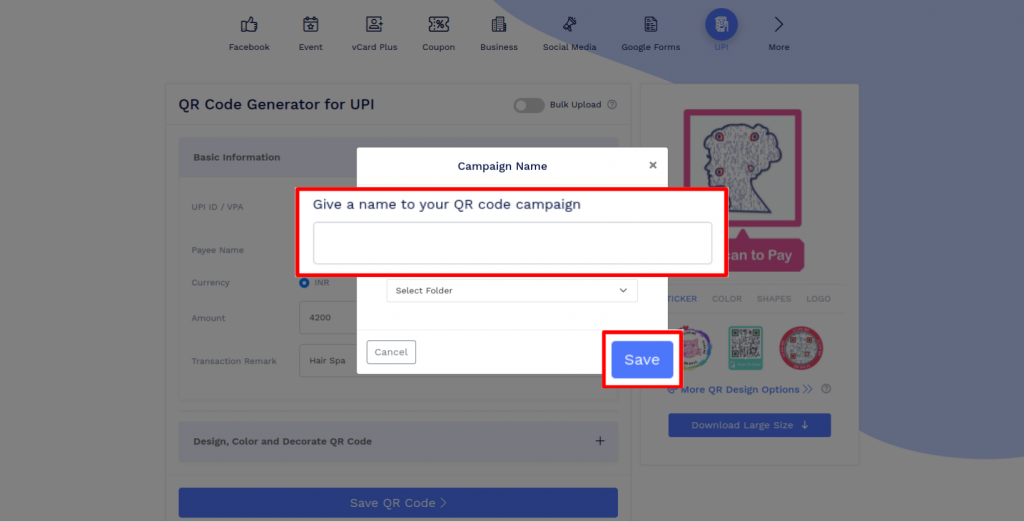
Are people still using UPI QR Code?
The sudden surge in UPI payments worldwide has not receded as the economy opened up after two devastating waves of Covid. It made people get used to using QR codes for payments, many of whom were first-time scanners. The convenience of not exchanging any details, carrying cash, wallet, or ATM cards has only merits for all.
Does a UPI QR code expire?
The Static QR code for UPI will remain valid as long as your bank account details associated with it are functional. It is absolutely free to create and forever to keep.
Is it possible to generate and print large batches of UPI QR Codes?
Yes, you can use QR Code Chimp's Bulk upload feature to generate QR Codes in large batches directly into your system.
This is ideal for businesses that need to convert multiple UPI id to QR codes at once, ensuring all codes follow consistent branding and format.
Will I need to generate a new QR code if I change my bank account number?
Since a Static QR Code cannot be edited once generated and printed, you will have to create a new UPI QR code if you change your bank account number.
Whenever details change, you can instantly generate a new code using QRCodeChimp’s UPI to QR Generator and update it across your payment channels.
Create and Manage UPI QR Codes with QRCodeChimp
QRCodeChimp allows you to create and manage your UPI QR codes. Let's look at the key features of QRCodeChimp:






How to get more scans on your UPI QR Code?
Follow these best practices to get more scans on your UPI QR code:
Make it easy to scan
Ensure your UPI QR code is clear, sharp and large enough to scan without effort. A minimum print size of 0.8 by 0.8 inches helps prevent scanning issues, especially in busy environments. A clean code created through a reliable UPI QR generator improves scan accuracy further.


Use a clear CTA
People scan more when they know what to expect. Add a simple CTA like Scan to Pay or Scan to Contribute. QR stickers with built-in CTAs can guide users instantly and increase conversions.
Choose the location wisely
Location is one of the biggest factors for scan rates. Display your UPI QR code where it is easy to spot such as checkout counters, entrances, billing desks, tables, product shelves or packaging.


Make it visually appealing
A visually attractive QR code captures attention faster. Use shapes, frames, colors and design elements to make your UPI QR code stand out while keeping it easily scannable.
How does a UPI QR Code work?
Here's how a UPI QR code works:




Benefits of a UPI QR Code
Here's why you should use a UPI QR code:
- Instant payments: Customers can scan and pay in seconds with no manual entry.
- Works with all UPI apps: One QR code supports Google Pay, PhonePe, Paytm, BHIM and more.
- No hardware required: Accept digital payments without POS machines or cash handling.
- Secure and reliable: Encrypted UPI transactions and PIN verification ensure safe payments.
- Ideal for offline and online use: Use it on counters, packaging, posters, websites and screens.
- Free and easy to maintain: UPI QR codes are free to create and stay valid with your account.

Who should use a UPI QR Code?
All physical stores should use a UPI QR code, including:






Hear What Our Customers Have to Say!