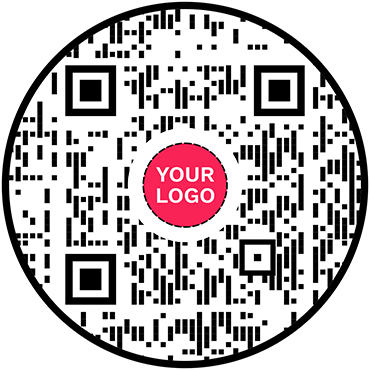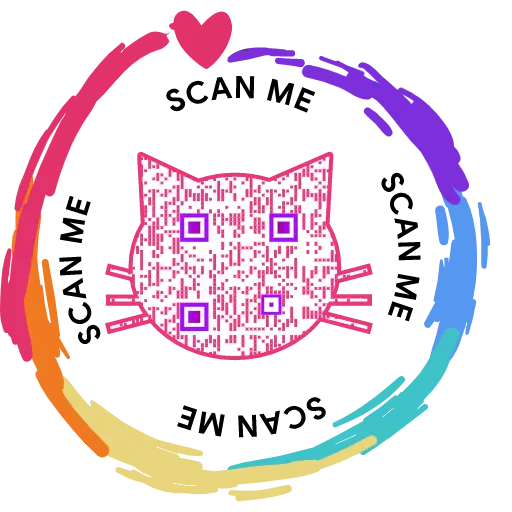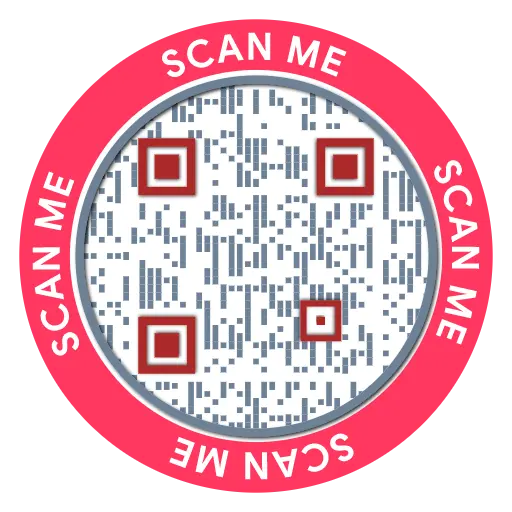Multi URL QR Code Generator
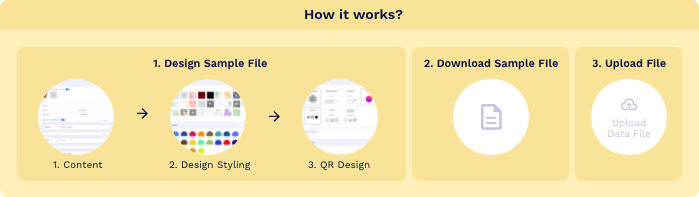
- 1. Column A: QR Code Name/Filename
- 1. Column B: Website URL
Show Multiple URLs with Multi-URL QR
Say goodbye to cluttered messages and hello to simplicity. Discover the power of streamlined sharing with Multi-URL QR Codes. Easily showcase multiple links in one code, simplifying access for your audience.
Whether it's your website, social profiles, or portfolios, it's all just a scan away. Embrace convenience and elevate your marketing strategy. Experience the ease of sharing multiple links with a single code.
Explore the future of efficient communication today!

What is Multi-URL QR Code?
A multi-URL QR code or NFC is a solution similar to linktree, but can be accessed via QR Code and NFC in addition to a web URL. It shows a page with multiple links or URLs to your website, social media handles, portfolios, etc. When people scan this QR code, they see a landing page with all your links in one place. For a business or an individual professional, these QRs are ideal for marketing when you want users to see multiple links at once and choose one to proceed further. Imagine your customer scans one QR code and sees a micro landing page with your website, discussion forum, social media handles, catalogs, and more.
Frequently Asked Questions
- How to create Multi-URL QR Code?
- Why should my business use a Multi-URL QR Code?
- How can I utilize the analytics provided by the Multi-URL QR Code?
- How do I choose the template for my Multi-URL QR Code?
- How do Multi-URL QR Codes enhance user engagement?
- How can I make my Multi-URL QR Code stand out visually?
- How do Multi-URL QR Codes benefit social media campaigns?
- How can I leverage Multi-URL QR Codes for virtual events?
- How often should I update my Multi-URL QR Code information?
- Is there a limit to the number of links I can include in a Multi-URL QR Code?
- Is there a recommended size for printing Multi-URL QR Codes on promotional materials?
- Are Multi-URL QR Codes compatible with all QR code scanners?
- Can I customize the design of my Multi-URL QR Code?
- Can I integrate Multi-URL QR Code analytics with my marketing tools?
- Can Multi-URL QR Codes be used for educational purposes?
- Can I use a Multi-URL QR Code for events and conferences?
- Can I use Multi-URL QR Codes for product packaging?
- Can I use Multi-URL QR Codes in email signatures?
Frequently Asked Questions
How to create Multi-URL QR Code?
Follow the steps below and create your Multi-URL QR.
Step 1: Customize Your ID URL (Optional)
Customize the Multi-URL QR Page URL to your preference (optional).
Note: Once saved, you cannot change it.

Step 2: Select a Template
Select a suitable template for your multi-URL QR code.

Step 3: Enter Your Details, Links with Icons
Enter your personal/business details and links with information in the components of the Links tab.
Note: You can choose to hide/delete/move the components to your preference.

Step 4: Add Contact Details (Optional)
Click on 'Contact Us' to add contact details like contact number, email address, buttons, etc (Optional).

Step 5: Add Additional Components (Optional)
Click on 'Add Component' to add additional sections such as buttons, images, videos, PDFs, etc (Optional).

Step 6: Customize the Page Design
Click on the 'Design/Settings' tab to customize the page design with background image/video, colors, font style, card style, and page loader.

Step 7: Save the Page Style
You can save the page styles and later use them to maintain uniformity in design. Click on ‘Saved Style’ to check or use the previously saved page styles.

Step 8: Customize Your QR Code Design
Click on the 'QR Code' tab to customize your QR Code design (e.g., adding shape, color, and sticker).
Click on the 'x' icon of the 'Customize QR Code' popup to save changes.
Note: Please keep the QR design neat and easy to scan, ensuring effortless scans.

Step 9: Save and Download
Click on the 'Save' button. Enter the QR Code name, edit the URL (optional), select folder (optional) and click on 'Save.'
Note: Make sure to scan your QR Code from different devices (iOS and Android) before printing for production.

Why should my business use a Multi-URL QR Code?
Multi-URL QR codes are essential for your businesses since they streamline sharing multiple links at once. They save time and effort and offer a convenient way for users to access and choose from various links with just one scan. This is useful in marketing scenarios where presenting various links is crucial.
How can I utilize the analytics provided by the Multi-URL QR Code?
The analytics provide insights into scan statistics, including time, location, devices, and browsers. You can use this information to refine and optimize your marketing strategies, allowing for a more targeted and effective approach.
How do I choose the template for my Multi-URL QR Code?
Consider your brand aesthetics and the context in which the QR Code will be scanned. Choose a template that complements your branding in the intended environment.
How do Multi-URL QR Codes enhance user engagement?
By providing a consolidated and visually appealing experience, Multi-URL QR Codes encourage users to explore multiple facets of your digital presence, increasing overall engagement.
How can I make my Multi-URL QR Code stand out visually?
Experiment with vibrant colors, eye-catching logos, and contrasting elements. Ensure a clean design to optimize scanning, and feel free to get creative to make your QR Code visually appealing.
How can I leverage Multi-URL QR Codes for virtual events?
Create a digital hub by linking to event agendas, speaker bios, sponsor websites, and virtual booths. Attendees can easily navigate various online elements of the virtual event with a single scan.
How often should I update my Multi-URL QR Code information?
Please update your QR regularly to ensure that the information remains accurate and up-to-date. This is important for links to time-sensitive content or promotions.
Is there a limit to the number of links I can include in a Multi-URL QR Code?
While there is no strict limit, keeping the number of links reasonable is recommended to avoid overwhelming users. Focus on essential information to ensure a positive user experience.
Is there a recommended size for printing Multi-URL QR Codes on promotional materials?
While there's no fixed size, aim for a size that maintains clarity and scannability. Test different sizes to find the right balance for your specific promotional materials.
Are Multi-URL QR Codes compatible with all QR code scanners?
Yes, Multi-URL QR Codes are compatible with most standard QR code scanners.
Can I customize the design of my Multi-URL QR Code?
Yes, you can select from various templates and customize the appearance of your Multi-URL QR Code to reflect your branding. This ensures a consistent and professional representation of your brand.
Can I integrate Multi-URL QR Code analytics with my marketing tools?
Yes, most services provide options to export analytics data, allowing seamless integration with popular marketing tools. This integration enhances your ability to analyze and strategize based on comprehensive insights.
Can Multi-URL QR Codes be used for educational purposes?
Certainly! Teachers can add links for lesson plans, additional resources, and interactive content. Students can scan the code to access various materials, enhancing the learning experience.
Can I use a Multi-URL QR Code for events and conferences?
Yes, Multi-URL QR Codes are perfect for events. Include links to the schedule, speaker/artist bios, sponsor websites, social media, and more. Attendees can access all the information they need with a single scan.
Can I use Multi-URL QR Codes for product packaging?
Yes, it's a fantastic idea! Include links to user manuals, instructional videos, customer reviews, social media, and warranty information. Enhance the post-purchase experience by providing valuable content with a simple scan.
Can I use Multi-URL QR Codes in email signatures?
You can enhance your email signature with a Multi-URL QR Code that directs recipients to your portfolio, social media, or any other relevant online presence. It's a convenient way for contacts to explore your digital presence.
Why Multi-URL QR Code?
Have you ever wanted to share multiple links with someone but found it cumbersome to send them each link separately? That's where the Multi-URL QR Code comes in handy. This feature allows you to add multiple links in just one QR code, saving you time and effort. It means you can present various websites in one place, making it easier for your customers and prospects to access all the necessary links with a simple scan. It's a convenient and efficient way to share information, especially in today's fast-paced world, where time is of the essence. Try it out and see how it can make your life easier!

Benefits of Multi-URL QR Code
The solution with multiple links boasts multiple benefits for a range of users.




How Does Multi-URL QR Code Work?
- Set up your Multi-URL QR Code with QRCodeChimp.
- Share it across online and offline platforms.
- Users scan your QR and see a micro landing page.
- They see multiple links to different platforms.
- They choose the one they want to visit.
- You keep an eye on the analytics.

Best Practices for Multi-URL QR Code

- Add only necessary links and ensure the users do not get confused.
- Write clear and easy-to-understand labels for your audience's ease.
- Create a neat design for the QR code to ensure easy scans.
- Place your QRs appropriately across media and get optimum results.
- Observe the analytics and use them for your marketing/advertising.
- Test the QR code and check if the information is correct.
- Keep updating your information and stay updated.
Why choose QRCodeChimp as your go-to QR Code generator for unparalleled safety?