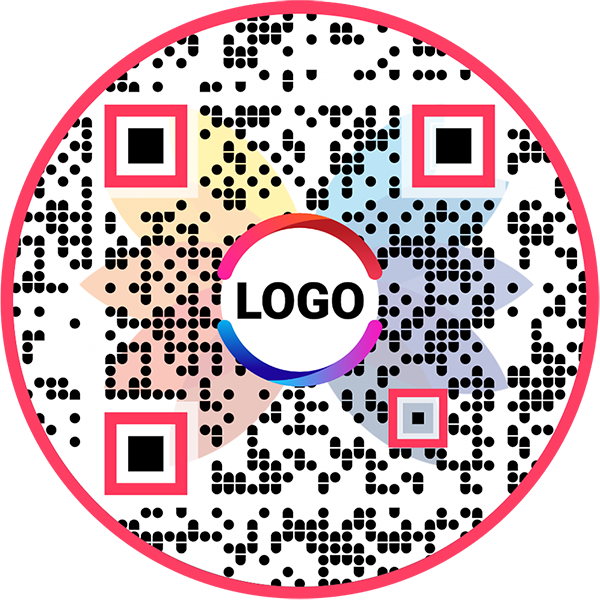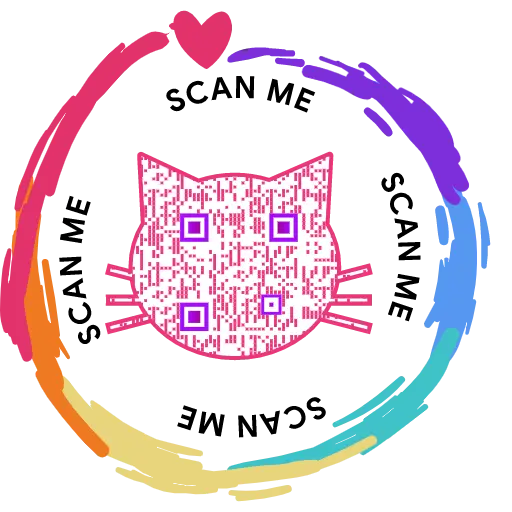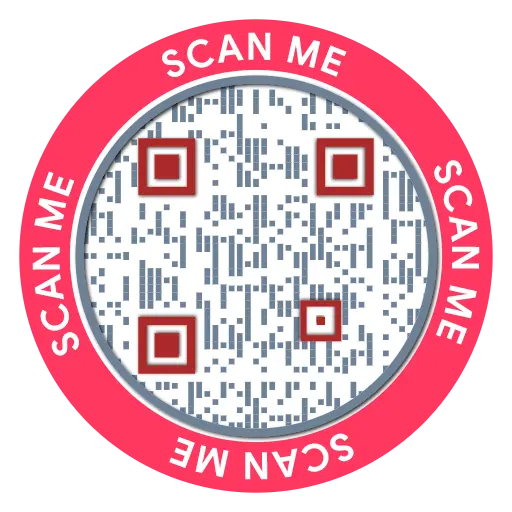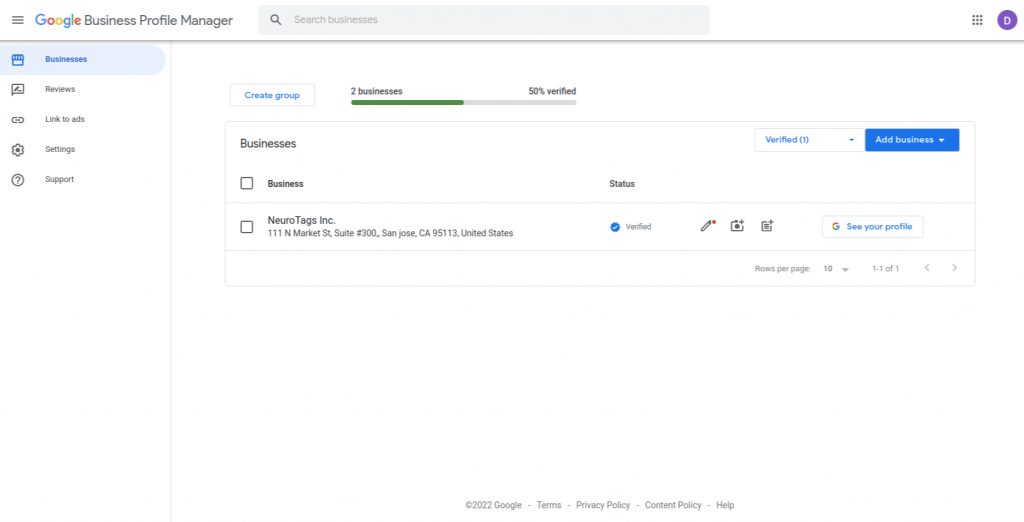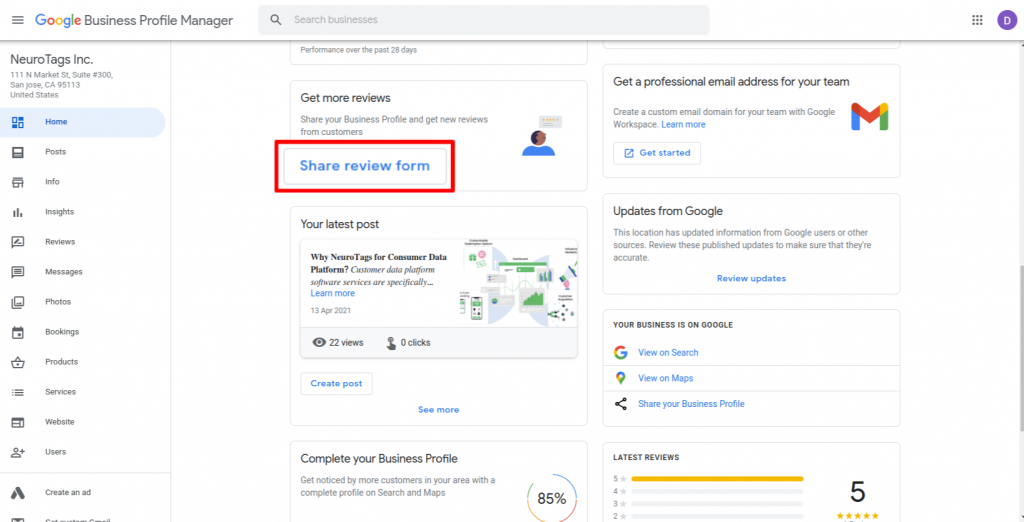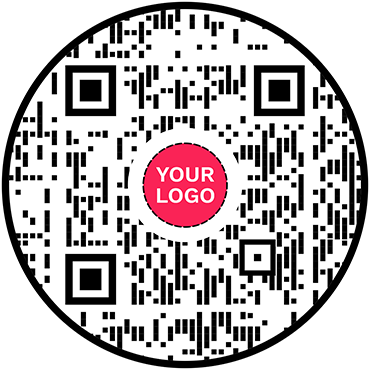QR Code Generator for Google Review
Google Review QR Code Generator
Get more reviews on Google by allowing customers to leave a review with a single scan

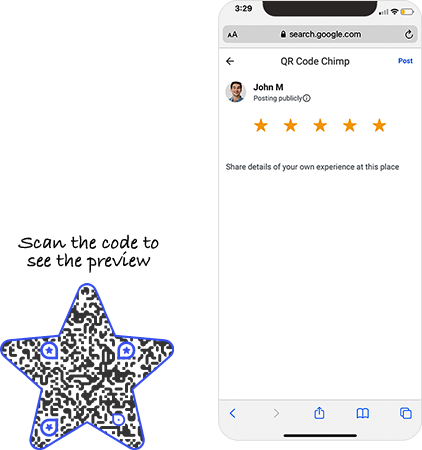
What is a Google Review QR Code?
A Google Review QR code allows customers to review your business with a single scan. Users can scan the QR code to reach the review page and leave their reviews. If you want to get more Google reviews quickly, a QR code for Google reviews can be helpful.
Frequently Asked Questions
How to create a Google Review QR Code?
Follow these steps to create a Google Review QR code.
Step 2: Select Your Verified Business
Click on the 'Business' for which you want to receive reviews.
Note: Make sure the status of the business you select is verified.
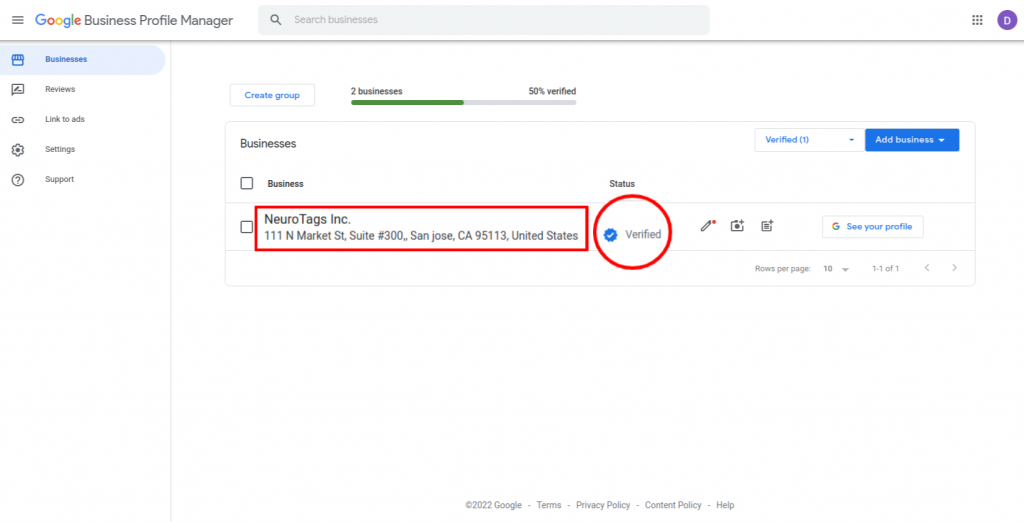
Step 4: Copy Link
Click on the link to copy the review link.
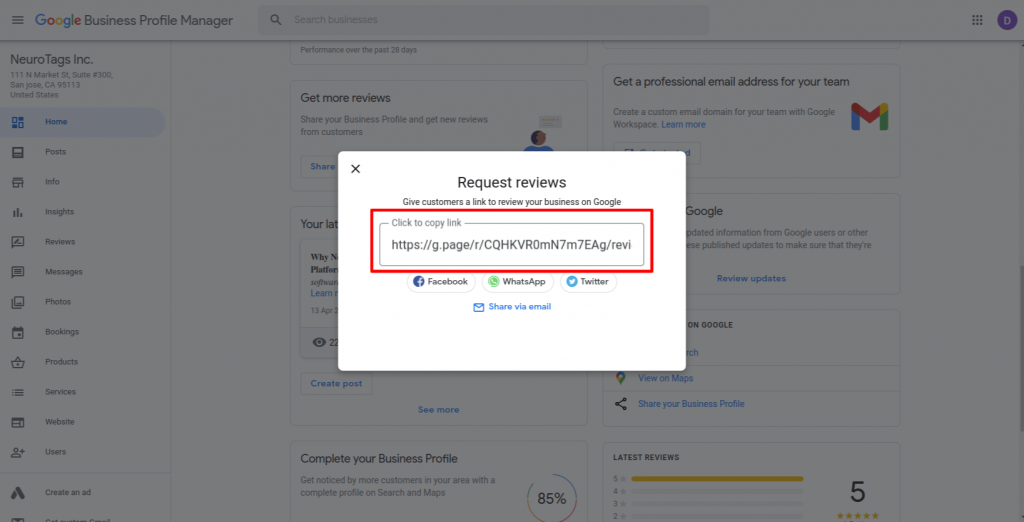
Step 5: Paste the Copied Link
Paste the copied link in the 'Google Review URL' field of QR Code Generator for Google Review.
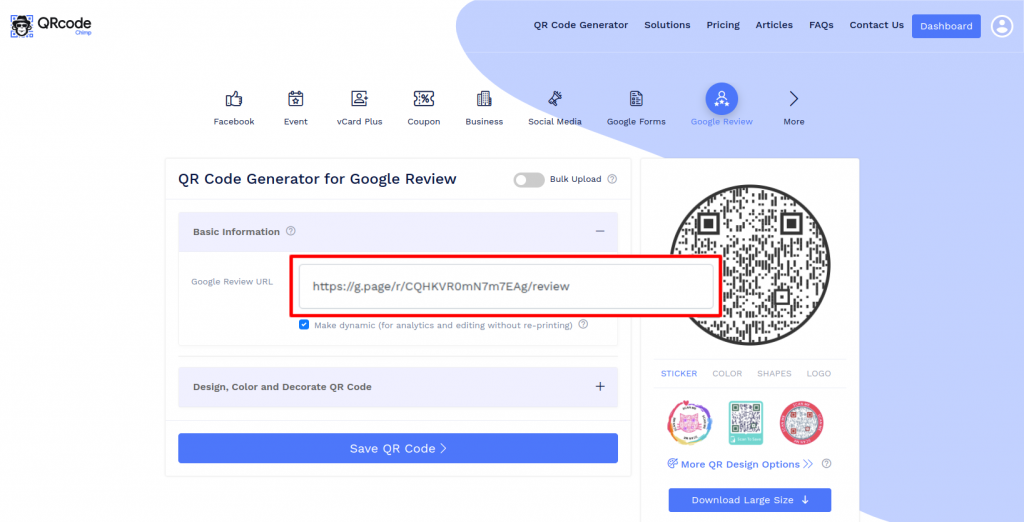
Step 6: Design Your QR Code
Click on 'Design Color and Decorate QR Code' to customize your QR Code design (ex: adding color, shape, sticker).
Note: Click on the 'x' icon of the 'Customize QR Code' popup to save changes.
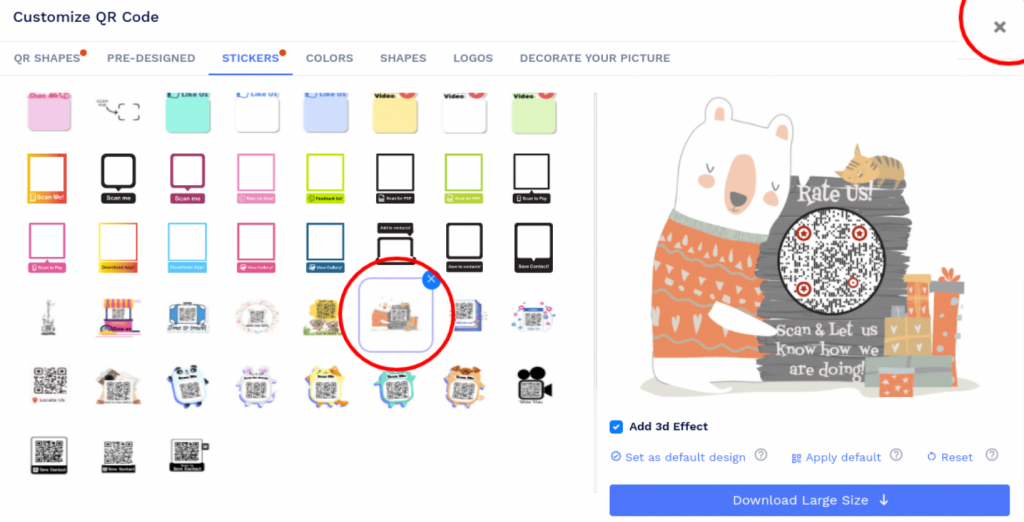
Step 7: Save and Download
Save the QR Code by clicking on the 'Save QR Code' button, entering the QR name, and then clicking on 'Save.'
Note: Make sure to scan your QR Code from different devices (iOS and Android) before printing for production.
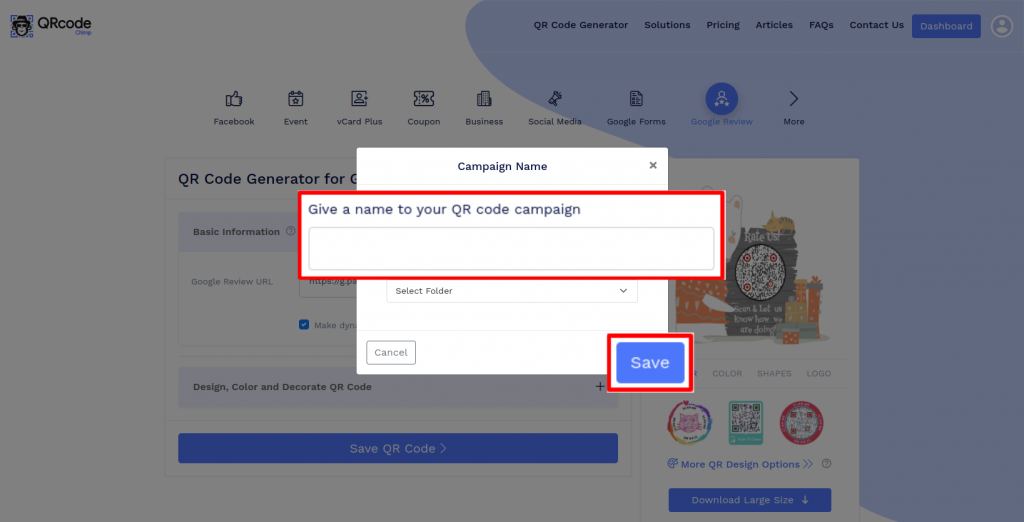
How can I create a Google Review QR code that gets more scans?
Make your Google Review QR code unique, engaging, and relatable to get more scans. Instead of creating a basic, black-and-white QR codes, experiment with the shapes, colors, and patterns to create a Google Review QR code that generates curiosity and excitement.
Can I track the performance of my Google Review QR code?
Yes, you can track the performance of your Google Review QR code. QRCodeChimp has a comprehensive dashboard where you can see your top-performing QR codes and locations. Therefore, you can determine the location from where you are getting the most reviews.
Can I create a QR code for another review website?
Yes, you can create a review QR code for any review website. To do that, enter the review website's URL in the Google Review URL field. When customers scan the code, they'll be redirected to that website.
What's the best way to distribute my Google Review QR code?
QRCodeChimp lets you download a Google Review QR code in PNG and PDF formats. You can put your Google Review QR code at several places, like product packaging, social media, physical stores, receptions, bills, and more.
Create and Manage Google Review QR Codes with QRCodeChimp
QRCodeChimp's Google Review QR code generator lets you create a QR code for Google Reviews in a few steps. It comes with powerful customization and analytics features to help you make the most of your QR codes.






How to get more scans on your Google Review QR Code?
Getting more scans on your Google Review QR code is crucial. Here's how you can increase the number of scans on your QR code for Google reviews.
Ensure seamless scanning
Your QR code should be easily scannable. Ensure that your QR code is clear and large enough (at least 0.8 x 0.8 inches) to be scanned from a distance. Once you print your Google Review QR code, scan it from multiple devices before printing it.


Make your QR code unique and attractive
One of the most effective ways to get more scans on your Google Review QR code is by making it look attractive. For example, you can create a star-shaped QR code to show people that the QR code is explicitly meant for leaving a review.
Use a logo and white labeling for consistent branding
Place a logo on your QR code, so people can know it belongs to your business. Also, use the white labeling feature to redirect the users to your website using custom domain URLs. Using logos and white labeling will help you achieve consistent branding and more scans.


Use stickers to inspire action
Adding a call to action (CTA) to your Google Review QR code can help you get more scans. QRCodeChimp offers various stickers with CTAs to make your QR codes more actionable and engaging.
How does a Google Review QR Code work?
A Google Review QR code allows users to leave a review for your business quickly and easily. Here's how a Google Review QR code works:
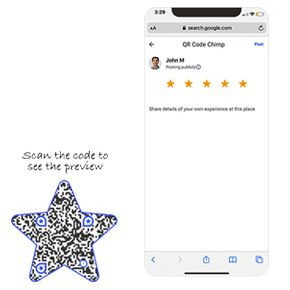



Benefits of a Google Review QR Code
Over 90% of people buy a product or service after checking online reviews. Therefore, getting more Google reviews should be a priority for every business. A Google Review QR code makes it possible.
Here's why you should use a Google Review QR code.
- A Google Review QR code makes it easier for people to leave a review, and thus, you can get more reviews for your business.
- A Google Review QR code helps you leverage offline channels, like newspapers, magazines, product packaging, etc., to get more reviews.
- It simplifies the reviewing process, which improves customer experience and satisfaction.
- Positive reviews attract new customers. A Google Review QR code helps you grow your business by getting more positive reviews.

Where can you use Google Review QR Code?
You can use a Google Review QR code at various places, including:




Hear What Our Customers Have to Say!
Your platform is too good!
Thank you so much for your service. I am a digital marketer, and I have used your platform to create google review codes for my client. We are witnessing a phenomenal surge in reviews due to the ease of process established due to your QR code mechanism.
Very good experience using your services!
QRCodeChimp exceeds all my expectations. With a great variety of features and options, it's difficult to decide which one's my favorite. I like them all, and I'm totally satisfied with QRCodeChimp.
I love the different templates that can be used for the QR code that you offer!
Your site is so user-friendly. I had never created a QR code prior to signing up and now I feel like an expert. So many options and ways to customize. I absolute love it.

Love the fact you can bespoke the 'shape' of the QR code away from the BAU square.
Great, really easy to use and I love the company name too. love your name, logo, brand generally and the simplicity of being able to create QR codes for free - just keep up the great work people!
I really enjoy the site.
I'm a teacher and with all the links for students, it can be overwhelming. I use the shape feature the most. I use it for clubs, classes, and sports. Personally, I use it for my singing group.

Your website made it doable for someone like me who is technically challenged.
Thank you for offering a free service. This was for a work project, and I had a quick turnaround time and no extra funds. I will definitely tell others about QRCodeChimp.