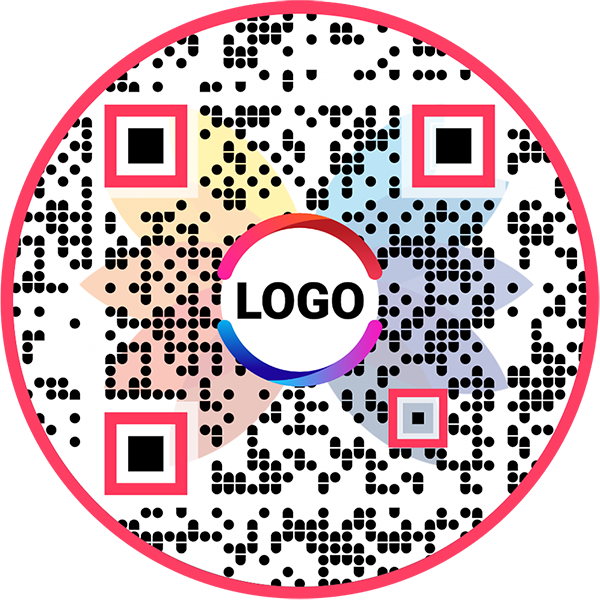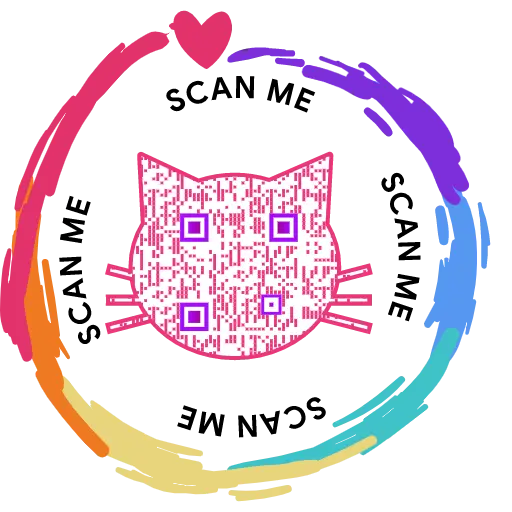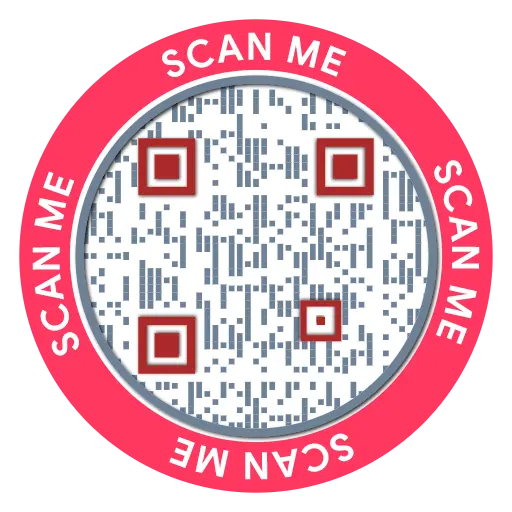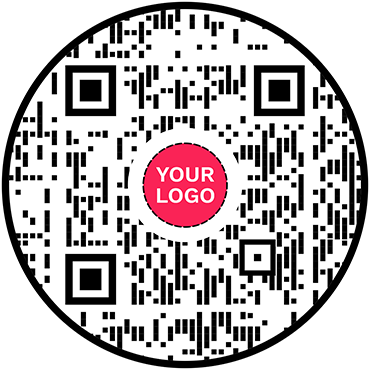QR Code Generator for Dynamic URL
Dynamic QR Code: QR Code Generator for Dynamic URL
Update your QR code data in real-time and track your scans


What is a Dynamic QR Code?
A dynamic QR code carries a short redirection URL, and the information isn't encoded in the QR code itself. Therefore, you can change its URL and content without reprinting it. You can also track the scans of a dynamic QR code.
Frequently Asked Questions
How to create a Dynamic URL QR Code?
Follow these steps to create a dynamic QR code:
Step 1: Enter the URL
Enter the link or URL in the input box.
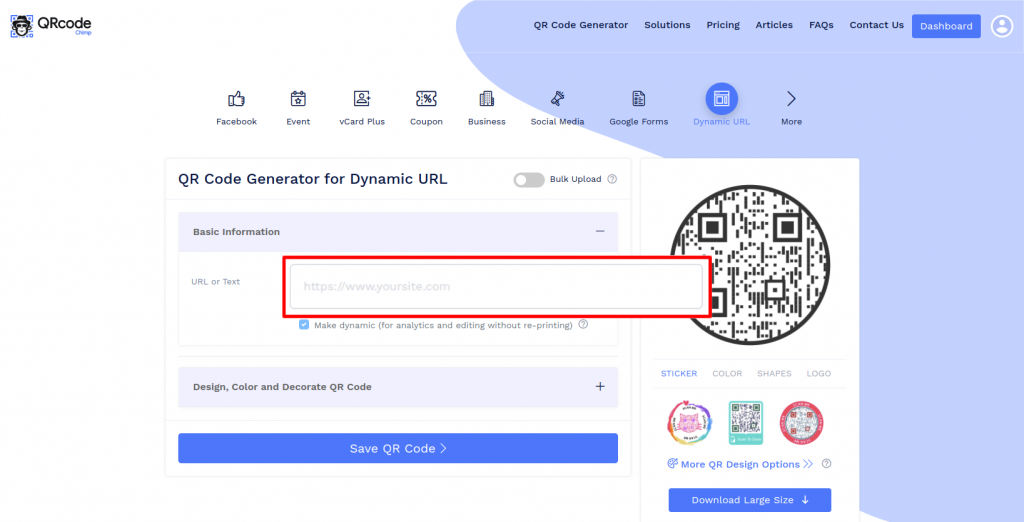
Step 2: Design your QR Code
Click on 'Design Color and Decorate QR Code' to customize your QR Code design (ex: adding color, shape, sticker).
Note: Click on the 'x' icon of the 'Customize QR Code' popup to save changes.
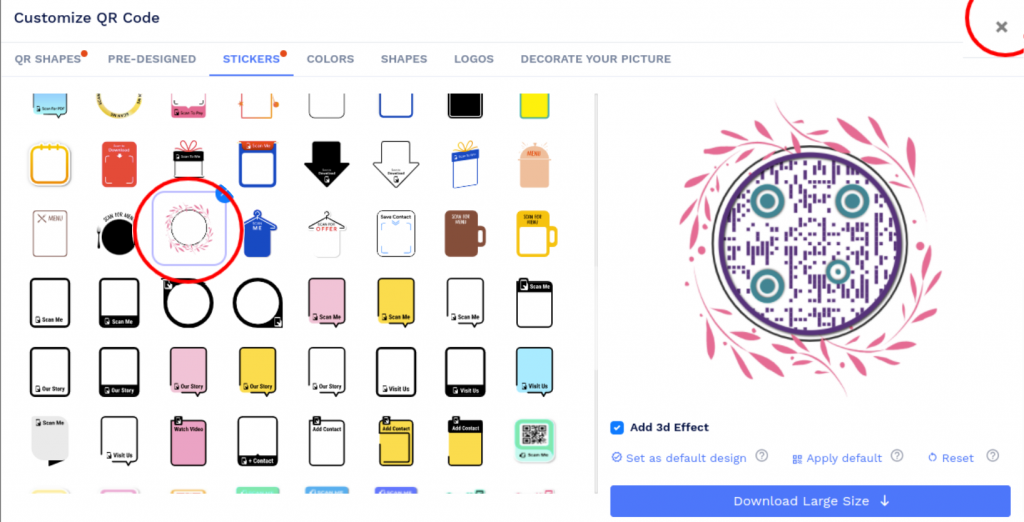
Step 3: Save and Download
Save the QR Code by clicking on the 'Save QR Code' button, entering the QR name, and then clicking on 'Save.'
Note: Make sure to scan your QR Code from different devices (iOS and Android) before printing for production.
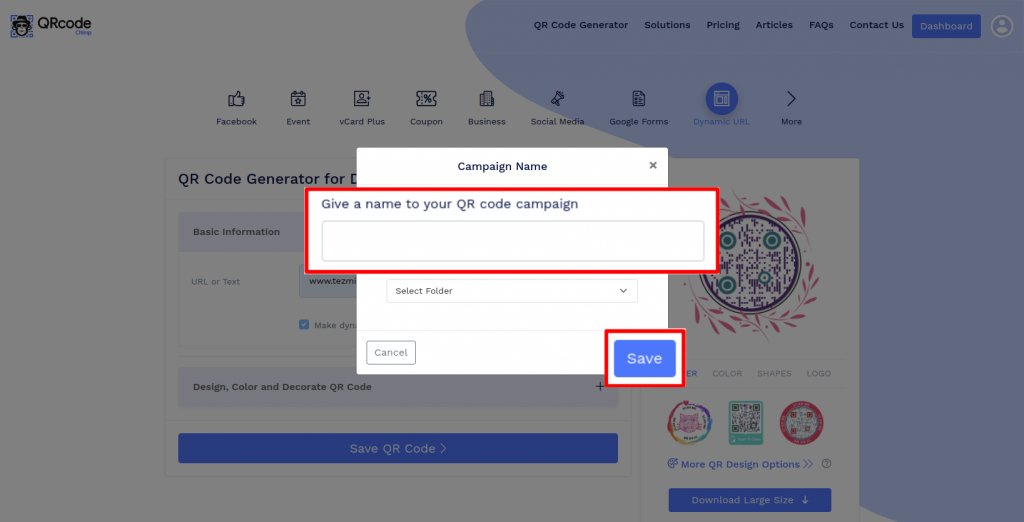
What is the difference between a static and dynamic QR code?
A dynamic QR code contains a short redirection URL, and the information isn't encoded in it. Hence, you can change its content while keeping the same QR code and also track its scans. On the other hand, you can't change the content of a static QR code or track its scans.
How does QR code analytics work?
Dynamic QR codes are trackable, and you can view their scan analytics. The QRCodeChimp Analytics offers scan data across time, locations, devices, and browsers.
How many times can I change the URL in a dynamic QR code?
There is no limit to how many times you can change the URL and information of a dynamic QR code. Feel free to update your dynamic QR code as many times as you want to.
How many dynamic QR codes can I create in QRCodeChimp?
The number of dynamic QR codes you can create depends on your active plan. Free plan users can create 10 dynamic QR codes, which increase to 50 for the Starter plan, 300 for the Pro plan, and 900 for the Ultima plan. With Ultima extended plans, you can increase your limit up to 4,500.
Create and Manage Dynamic QR Codes with QRCodeChimp
QRCodeChimp allows you to create dynamic QR codes and track their scans. Let's look at the features of QRCodeChimp:






How to get more scans on your Dynamic QR Code?
Follow these tips to get more scans and engagement on your dynamic QR code:
Ensure effortless scanning
Make your dynamic QR code easy to scan by choosing the proper printing size. Your QR code should be at least 0.8 x 0.8 inches.


Decorate your QR code
Design your QR code using unique shapes and colors to make it compelling. Choose from 60+ QR code shapes in QRCodeChimp to give your QR code a perfect look.
Promote your dynamic QR code
Share your dynamic QR code across online and offline channels to reach more people and get more scans.


Make your dynamic QR code actionable
Add a call to action (CTA) to your dynamic QR code to get more scans. QRCodeChimp offers stickers with CTAs to make your QR codes actionable.
How does a Dynamic QR Code work?
Here's how a dynamic QR code works:




Benefits of a Dynamic QR Code
A dynamic QR code has several benefits, like:
- Change the QR code's URL and contents in real-time.
- Track your QR code's scans and get time-wise and location-wise data.

Where to use a Dynamic QR Code?
You can use a dynamic QR code at various places, such as:






Hear What Our Customers Have to Say!