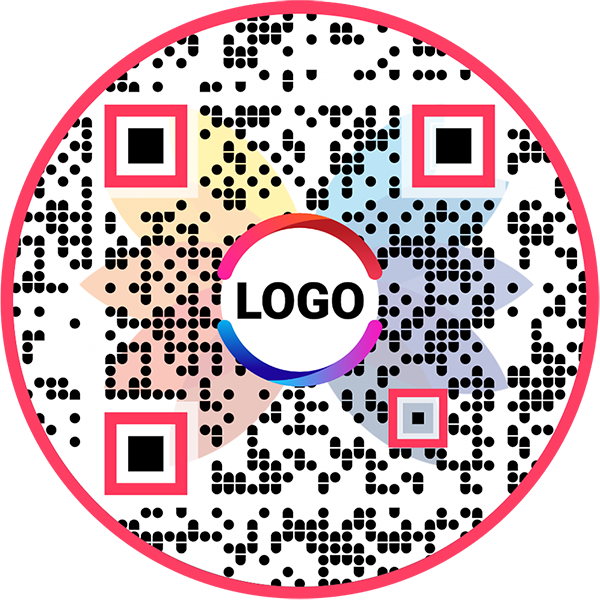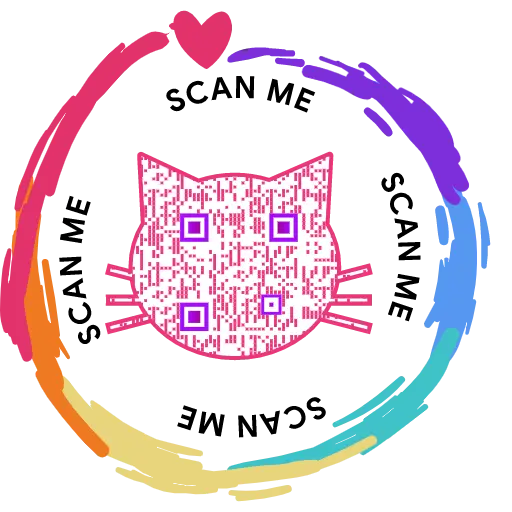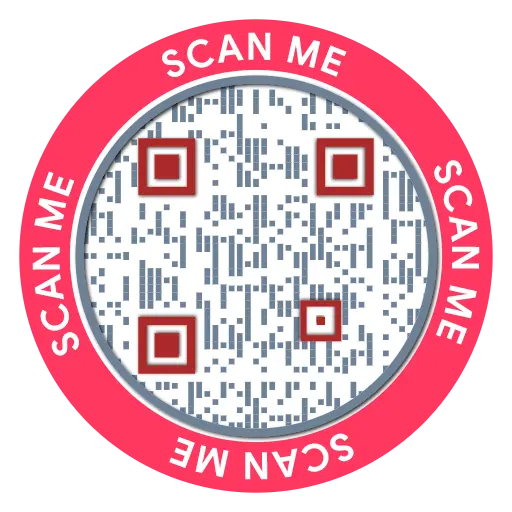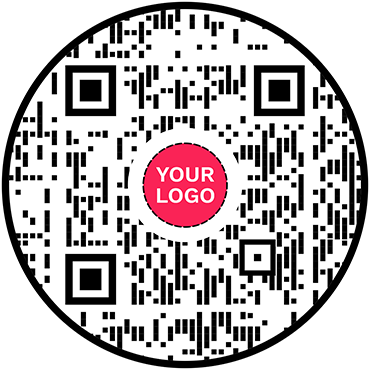QR Code Generator for Facebook
Facebook QR Code: QR Code Generator for Facebook
Promote your Facebook page and increase your followers and social engagement
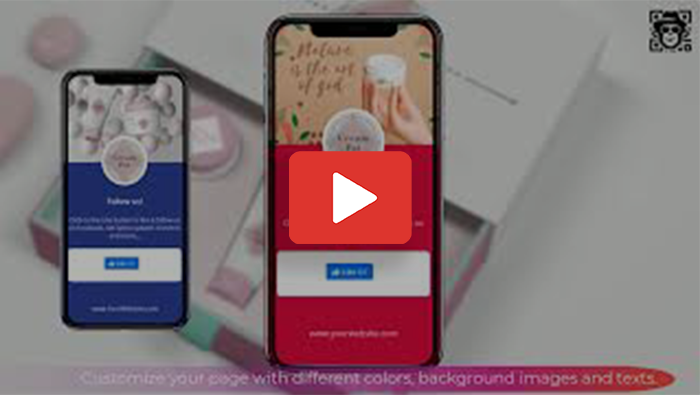

What is a Facebook QR Code?
A Facebook QR code sends users directly to your Facebook page, profile or group when they scan it. Instead of manually searching for your account, people can reach it instantly, making it easier to grow likes, followers and engagement.
Frequently Asked Questions
- How to create a Facebook QR Code?
- How can users follow my Facebook page using a Facebook QR code?
- What type of Facebook profiles can I link to a Facebook QR code?
- Why should I use a Facebook QR code?
- Can I track the scans on my Facebook QR code?
- How to share Facebook QR code?
Frequently Asked Questions
How to create a Facebook QR Code?
Follow these steps to create a QR code for Facebook that helps you grow your Facebook followers:
Step 1: Select Color and Background
Design and customize the Facebook display page with colors, background, and profile images of your choice.
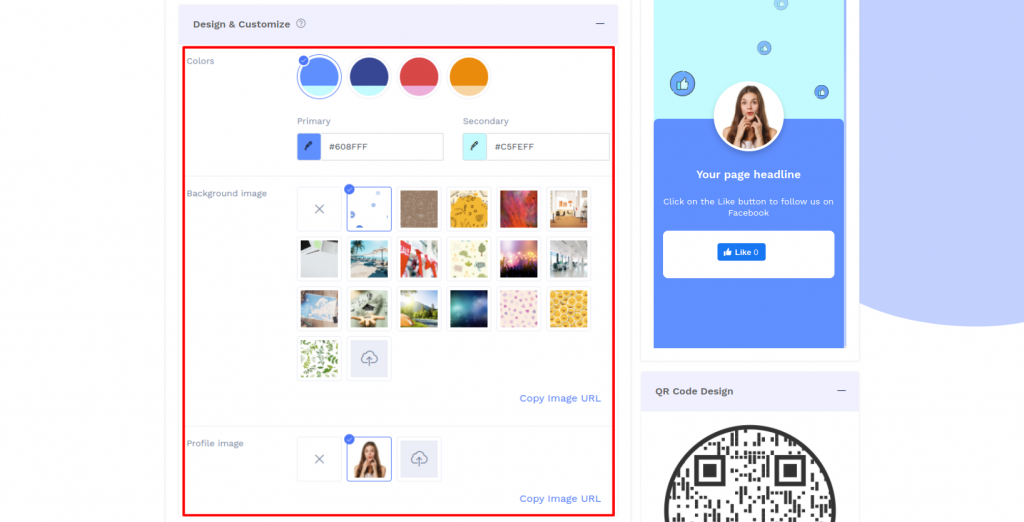
Step 2: Enter Your Basic Information
Enter the basic information details such as your Facebook page URL, headline and subheadline.
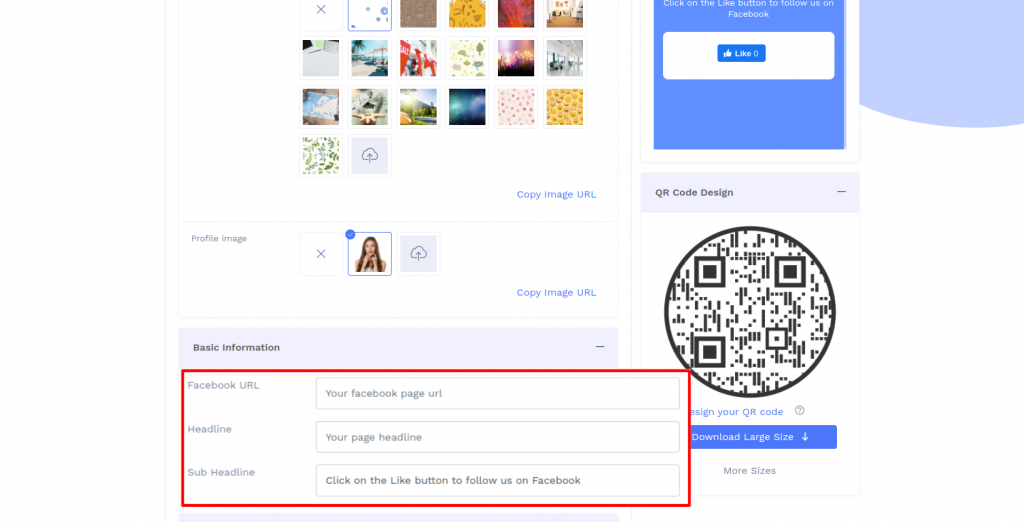
Step 3: Add Web Links
Add web links you want to show on your Facebook display page.
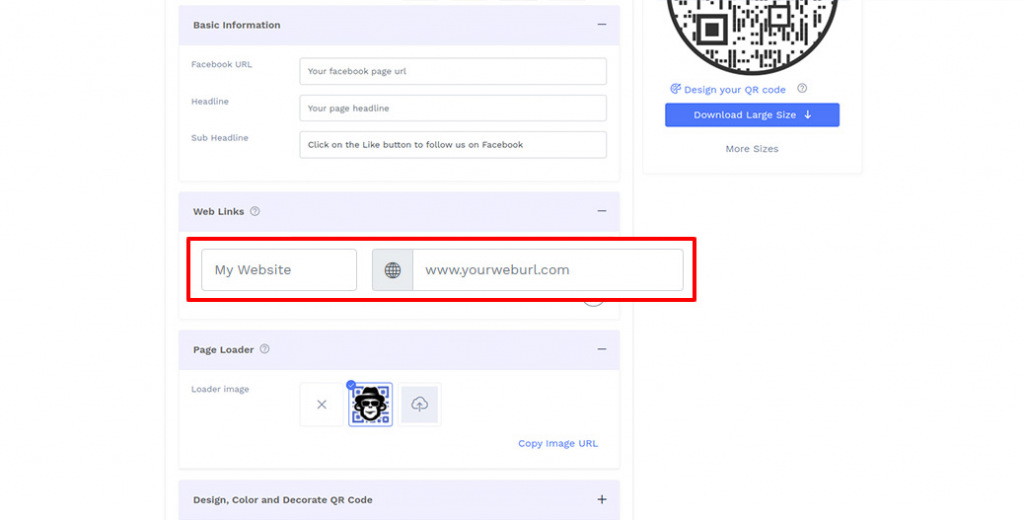
Step 4: Upload Page Loader Image
Select the default page loader image or upload the loader image of your choice.
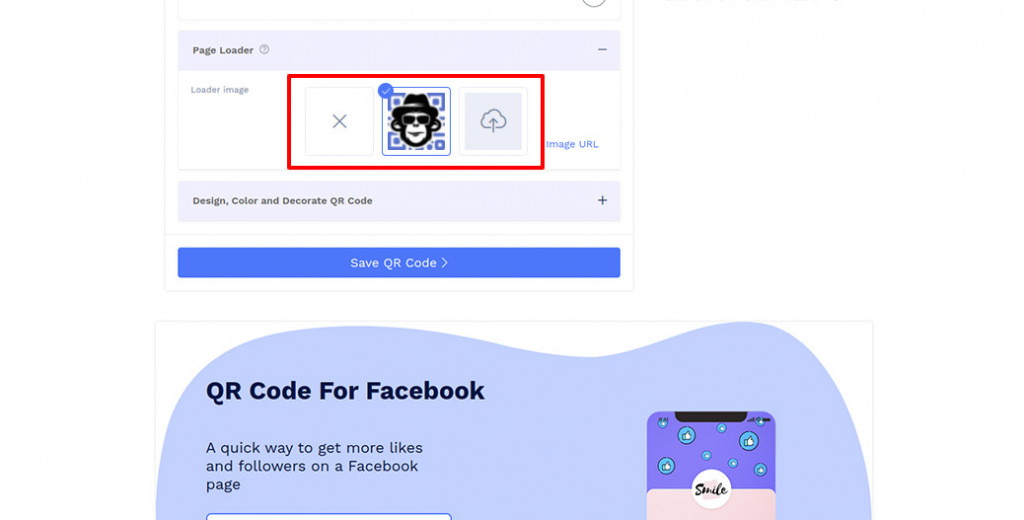
Step 5: Design Your QR Code
Click on 'Design Color and Decorate QR Code' to customize your QR Code design (ex: adding color, shape, Facebook sticker).
Note: Click on the 'x' icon of the 'Customize QR Code' popup to save changes.
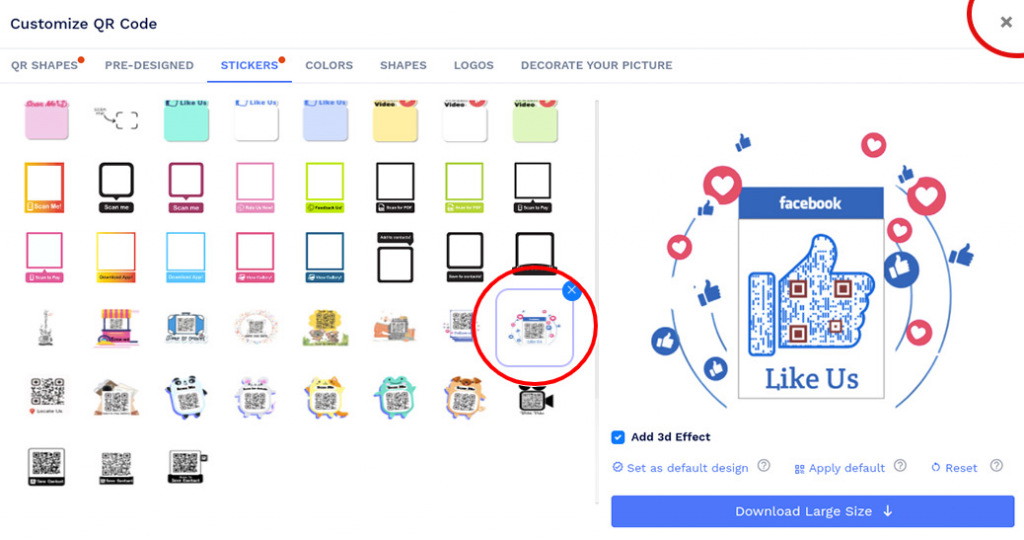
Step 6: Save and Download
Save the QR Code by clicking on the 'Save QR Code' button, entering the QR name, and then clicking on 'Save.'
Note: Make sure to scan your QR Code from different devices (iOS and Android) before printing for production.
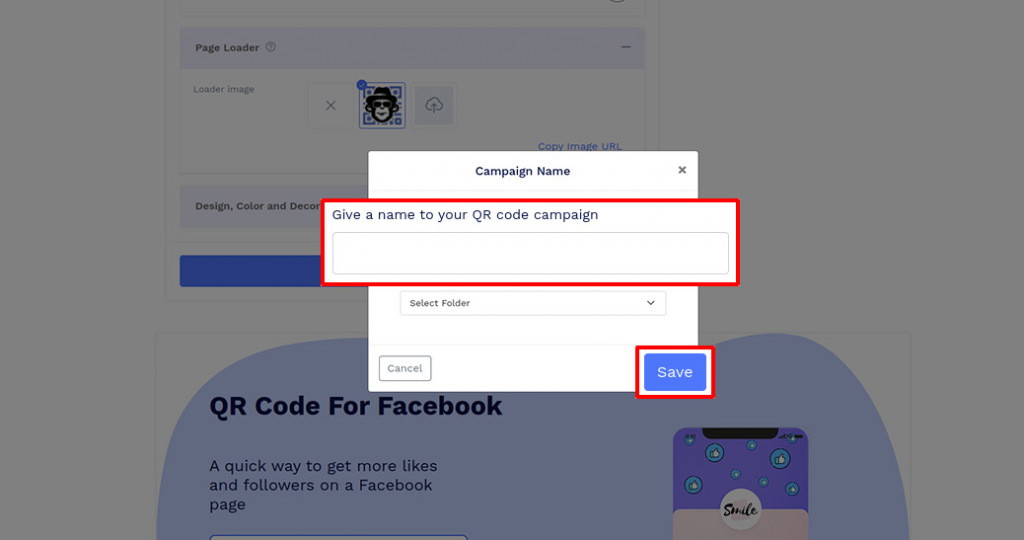
How can users follow my Facebook page using a Facebook QR code?
When users scan your Facebook QR code, they'll be redirected to your Facebook profile page containing a Like button for your Facebook profile. From there, they can follow your Facebook page with a single click of the Like button.
What type of Facebook profiles can I link to a Facebook QR code?
Our Facebook QR code generator allows you to create a Facebook QR code for all types of Facebook profiles. These include business pages, celebrity/influencer pages, and personal profiles.
Why should I use a Facebook QR code?
A Facebook QR code is one of the easiest and most effective tools to share your Facebook profile and get more engagement. You can share your Facebook QR code on online and offline channels to reach a vast audience and allow them to follow your page with a single scan.
Can I track the scans on my Facebook QR code?
Yes, you can track the scans on your Facebook QR code. Our dashboard offers time-wise and location-wise analysis to help you determine how often your QR code was scanned and from which location.
Key Features of the Facebook QR Code Generator
Grow your Facebook audience faster with QRCodeChimp. Create, customize and track Facebook QR codes that deliver real results for your brand. Here are the key features of our solution:

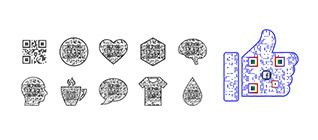




How to get more scans on your Facebook QR Code?
To increase engagement and gain more followers, optimize your Facebook QR code placement and design. Here’s how:
Give It an Attractive and Branded Look
People are more likely to scan a QR code that stands out. Customize your Facebook QR code with shapes, colors, patterns and a logo. You can even design it to resemble the Facebook Like button or use brand colors to make it instantly recognizable.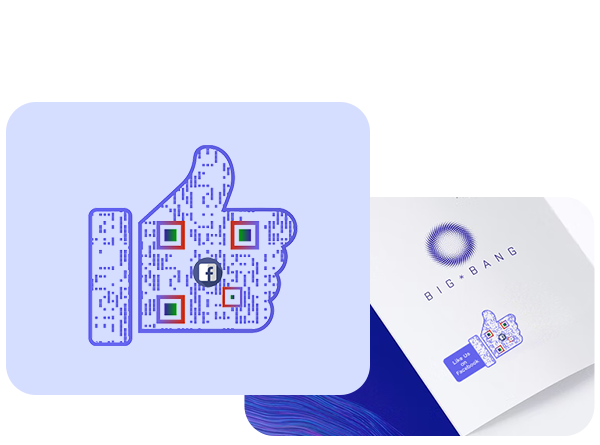

Use the Right QR Code Size
Make sure your Facebook QR code is large enough to scan easily. As a rule of thumb, print it at a minimum of 0.8 x 0.8 inches. Increase the size further for posters, billboards or materials viewed from a distance.Include a Clear Call to Action
A QR code with a call to action gets significantly more scans. Add a frame or sticker with CTAs such as Scan to Follow, Scan to Like, or Scan to Visit Page to prompt instant action from viewers
How does a Facebook QR code work?
A Facebook QR code is an effective tool for increasing your Facebook followers and engagement. Here's how a Facebook page QR code works.




Benefits of a Facebook QR Code
If you want to grow your Facebook page followers, you should use a Facebook QR code. Some benefits of a Facebook QR code are:
- Instant access: Users scan and open your Facebook page without searching manually.
- Higher engagement: Place Facebook QR codes on print and product materials to get more likes, follows, reviews and messages.
- Offline to online conversion: Turn offline customers into online followers through packaging, posters, brochures and store displays.
- Analytics and tracking: Dynamic Facebook QR codes let you view scan numbers, locations and device types to understand engagement.
- Update links anytime: Edit your URL without reprinting your materials when using a dynamic QR code.

Where to use a Facebook QR Code?
Here are some of the best places to put a Facebook QR code:




Hear What Our Customers Have to Say!
Very good experience using your services!
QRCodeChimp exceeds all my expectations. With a great variety of features and options, it's difficult to decide which one's my favorite. I like them all, and I'm totally satisfied with QRCodeChimp.
I love the different templates that can be used for the QR code that you offer!
Your site is so user-friendly. I had never created a QR code prior to signing up and now I feel like an expert. So many options and ways to customize. I absolute love it.

Easy to use!
I just made a few QR codes for use in my classroom. Your page was very easy to use.
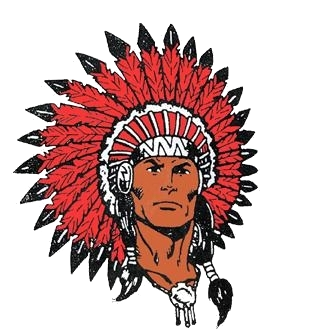
Love the fact you can bespoke the 'shape' of the QR code away from the BAU square.
Great, really easy to use and I love the company name too. love your name, logo, brand generally and the simplicity of being able to create QR codes for free - just keep up the great work people!
I really enjoy the site.
I'm a teacher and with all the links for students, it can be overwhelming. I use the shape feature the most. I use it for clubs, classes, and sports. Personally, I use it for my singing group.

Your website made it doable for someone like me who is technically challenged.
Thank you for offering a free service. This was for a work project, and I had a quick turnaround time and no extra funds. I will definitely tell others about QRCodeChimp.
Your site provides an excellent experience!
As an exhibition curator, having my artist's artwork listing accessible to visitors through QRCodeChimp is a great experience. You can trust the artists to change the piece's name and resume every day, so having a dynamic QRCode was a must. QRCodeChimp brings exactly this and is Free! Thank you for your implementation.
QRCodeChimp is straightforward and easy to use
Having the ability to show my first client a QR code that linked to the demo page immediately got his attention. I was able to make a QR code for it with a shape for his business and FB page. The ability to put a social media icon in the middle of the QR code to show where that code leads is extremely helpful, as well as being able to create codes in different shapes relating to the client's business and colors similar to their logo or color scheme really helps make them a satisfied client.